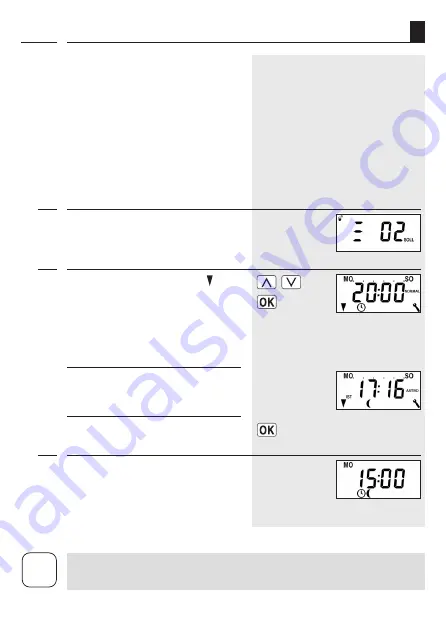
26
i
EN
11.
Set and confirm the
closing time [ ].
Pre-setting:
This closing time mode applies to the entire
week (MON...SUN)
[ MO...SO ]
.
14. Initial commissioning with the help of the installation wizard
a)
If
[ ASTRO ]
is selected, then the calculated
closing time for the current day is displayed.
b)
Confirm the setting.
12.
The
standard display
is shown as soon as
the final setting is confirmed. The DuoFern
HomeTimer is now ready for operation.
Example
i
You have the option of deactivating individual switching times as required. In order to do so,
the value
[ OFF ]
can be selected after the value
[ 23:59 ]
.
ASTRO
The control command is sent at the daily
re-calculated dusk time.
The previously configured closing time is
interpreted as
latest at xx:xx hours
.
Example:
The roller shutters close at the daily calculated
dusk time.
OFF
No automatic control function is executed
for
[ Down ]
.
Switch time mode, see page 38.
10.1.
The configured switching time mode will be
sent to all registered DuoFern actuators.
Confirmation, see point
8.1
Example
Summary of Contents for 3250 13 71
Page 70: ...70 EN ...
Page 71: ...71 EN ...












































