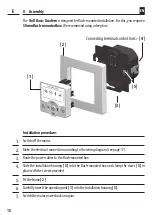20
i
EN
10.1 Manual operation (jog mode)
As soon as Venetian blinds mode is activated with the help of a DuoFern controller (
e.g.
HomePilot®
), it is possible to manually operate the
Troll Basic DuoFern
in jog mode.
Jog mode provides a convenient way to configure Venetian blinds. In doing so, the Venetian
blinds motor is powered only as long as the control key is actuated.
NOTE
Pressing the respective operating key
[ Up / Down ]
for an extended period causes the Troll
Basic DuoFern to automatically move the Venetian blinds to the corresponding end position.
Example for manual control of Venetian blinds in jog mode.
1.
Press briefly
The Venetian blinds move upwards briefly.
or
1.1.
Press
The Venetian blinds open.
The Venetian blinds move up to the upper end point.
2.
/
or
Causes the Venetian blinds to stop in the interim.
3.
Press briefly
The Venetian blinds move downwards briefly.
or
3.1.
Press
The Venetian blinds close.
The Venetian blinds move to the configured ventilation
position or to the lower end point.
Ventilation position, see page 33
If the ventilation position is configured, the roller shutters will first roll down to this position.
Pressing the
[ Down ]
key once more causes the roller shutters to continue downwards.