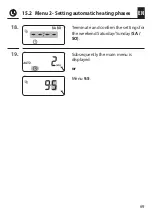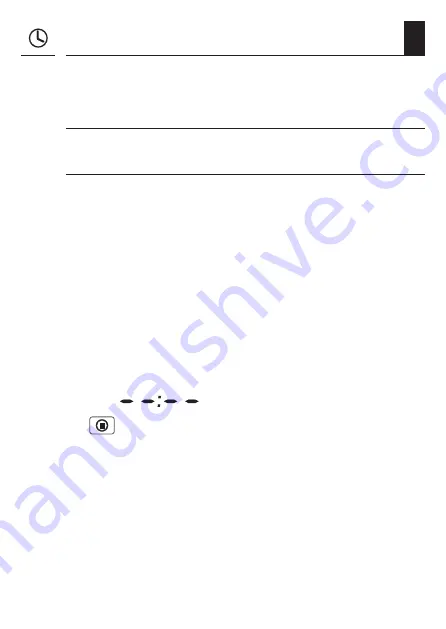
59
EN
15.2 Menu 2 - Setting automatic heating phases
You can set automatic heating phases for each day with
the desired switching time and target temperature.
Maximum number of daily heating phases
A maximum of six heating phases can be set up for each day.
Pre-setting the week programme
First select the desired week programme in menu 9.5,
see page 78.
Additional information about the setting:
◆
The switching times of the heating phases are set in 15
minute steps (e.g. 06:00, 06:15, 06:30 etc.)
◆
A new heating phase cannot be set before the previous
heating phase
◆
Four adjustable target temperatures are stored. These can
be randomly assigned to the individual heating phases
◆
If the setting of a heating phase sequence should be
terminated, select and confirm the next switching time
with:
◆
The setting of the heating phases can also be
terminated by pressing and holding the SET button