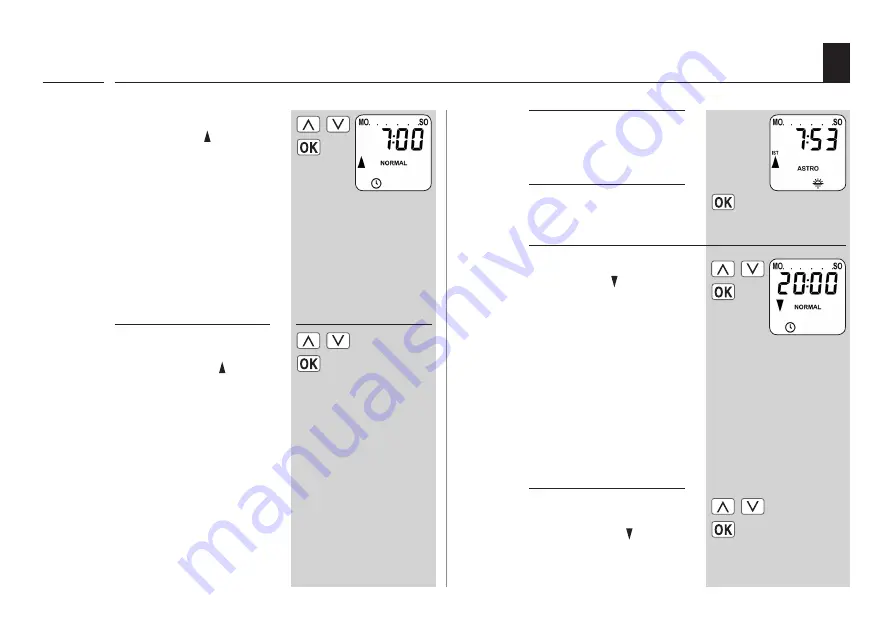
28
EN
i
7.
Set and confirm the
opening time [ ].
This closing time mode
applies to the entire week
(MON...SUN)
[ MO...SO ]
.
15. Initial commissioning with the help of the installation wizard
8.
Set and confirm the
closing time [ ].
The closing time applies to
all days of the week
(MON...SUN)
[ MO.. . SO ]
.
a)
Configure the switching
time mode for the
opening time [ ].
◆
NORMAL
◆
ASTRO
NORMAL
The roller shutters open at
the configured opening
time.
ASTRO
The roller shutters open at
the daily calculated dawn
time.
If necessary, you
can subsequently
select between three
switching time
programmes from the
weekly programme,
At this point, the opening
time is preconfigured as
the weekly switching time
(MON...SUN)
[ MO...SO ]
.
The previously
configured opening
time is interpreted
as "earliest at xx:xx
hours".
Switching time mode >
b)
If [ ASTRO ] is selected,
then the calculated
opening time for the
current day is displayed.
c)
Continue to set the
closing time.
At this point, the closing
time is preconfigured as
the weekly switching time
(MON...SUN)
[ MO...SO ]
.
If necessary, you
can subsequently
select between three
switching time
programmes from the
weekly programme,
a)
Configure the switching
time mode for the
closing time [ ].
◆
NORMAL
◆
ASTRO
◆
SENSOR
Summary of Contents for RolloTron Comfort 1623 45 19
Page 87: ...87 EN i...









































