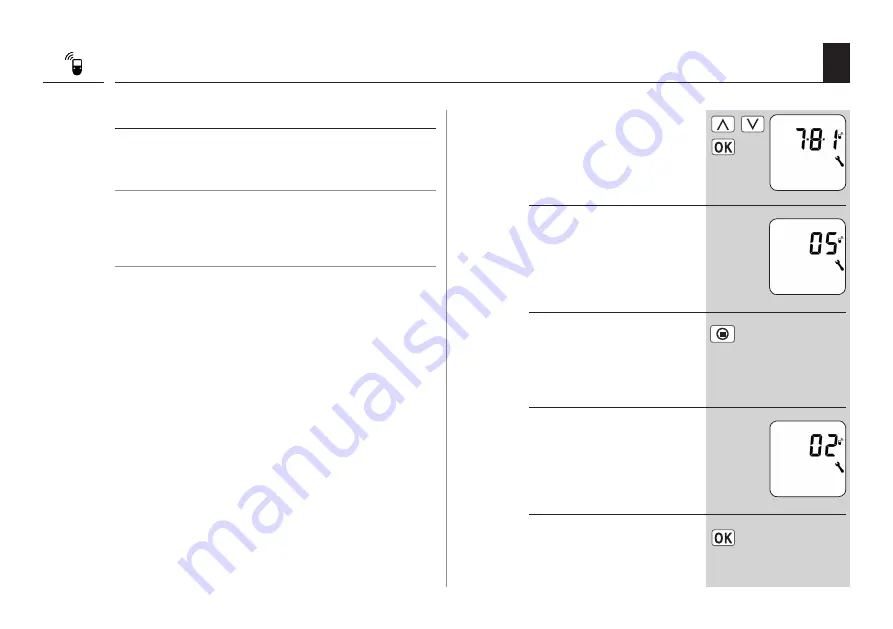
36
EN
17.1 Menu 7.8.1 - Logging DuoFern devices on/off
Clearing the DuoFern network.
This function enables you to log off all DuoFern devices
from the RolloTron Comfort DuoFern that are no longer
accessible via radio.
NOTE
All battery-operated DuoFern transmitters (e.g. the
DuoFern central operating unit) cannot be logged off via
this function.
1.
Select and open menu
7.8.1 Log-on/off.
2.
The number of logged on
DuoFern devices is indicated
on the display.
3.
Activate the clear function.
In order to do so, press and
hold the [ SET/Stop ] key
for approx. four seconds.
4.
Subsequently, all currently
registered DuoFern devices
will be displayed (e.g. 02).
4 sec.
5.
Back to menu selection.
Summary of Contents for RolloTron Comfort 1623 45 19
Page 87: ...87 EN i...












































