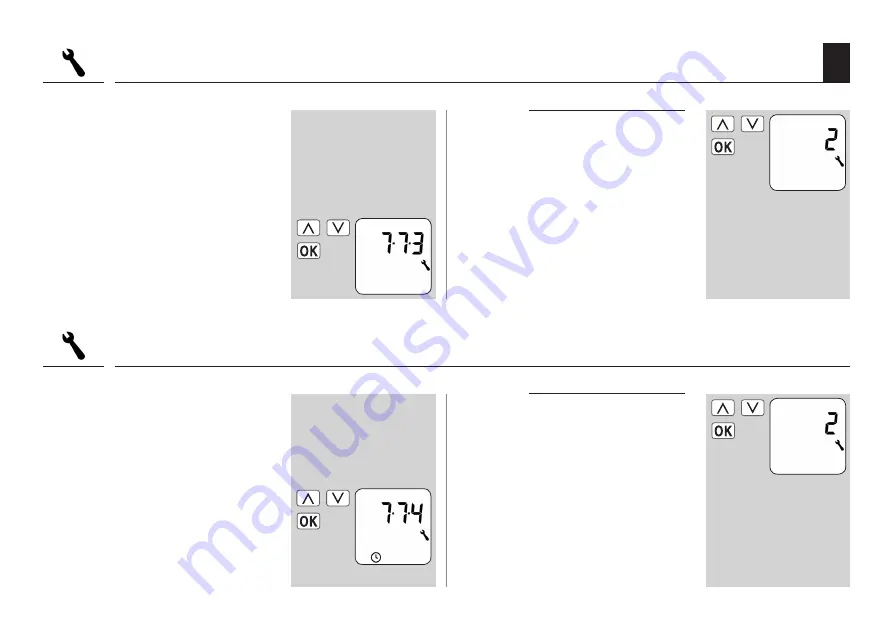
70
EN
18.7.10 Menu 7.7.3 - Configure continuous display backlighting
Pressing one of the
operating keys causes
the backlighting in the
standard display to switch
on at full intensity.
1.
Select and open
Menu 7.7.3 Display
backlighting.
a)
Configure and confirm
the desired brightness.
0
= Display
backlighting for
the continuous
display is
switched off.
1-3 = Brightness levels
3
= Maximum
brightness
> The display backlight
remains permanently
switched on at the
configured setting.
18.7.11 Menu 7.7.4 - Set clock mode
This menu enables you
to configure the time
base for the internal clock
(depending on the local
power supply).
1.
Select and open
Menu 7.7.4 Clock mode.
a)
Set and confirm the
desired clock mode.
Subsequently the
brightness gradually
fades down to the
configured value.
1
= 50 Hz mode
2
= 60 Hz mode
3
= Quartz mode
> e.g. in Europe
> e.g. in the USA
> for other mains
frequencies
Summary of Contents for RolloTron Comfort 1623 45 19
Page 87: ...87 EN i...







































