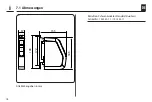13
DE
i
5.1 Bedientasten und Kontrollleuchte
Pos. Symbol
Beschreibung
1)
2)
+
Auf-/Stopp-Taste + Ab-/Stopp-Taste
Der Rollladen fährt Auf / Ab oder stoppt
3)
Kontrollleuchte - Statusanzeige
grün
kurzes
Blinken
konstantes
Leuchten
◆
Verbinden ist aktiv
◆
Beim Einstellen der Sonnenposition
◆
5 Sek. = Verbinden / Trennen war erfolgreich
◆
5 Sek. = Aufräumen war erfolgreich
rot
kurzes
Aufblitzen
kurzes
Blinken
konstantes
Leuchten
◆
Rückmeldung beim Drücken der Einstelltasten
◆
Trennen oder Aufräumen ist aktiv
◆
Beim Einstellen der Endpunkte
◆
Ein Reset wird durchgeführt
◆
Die Laufzeitbegrenzung hat angesprochen
◆
5 Sek. = Verbinden / Trennen ist fehlgeschlagen
◆
10 Sek. = Automatikfunktionen = EIN
4)
Setztaste
Einstellen der beiden Endpunkte
5)
AUTO
AUTO-Taste
Ein-/Ausschalten der Automatikfunktionen
6)
DuoFern-Taste (Verbinden / Trennen)
An- und Abmeldung im DuoFern Funk-Netzwerk
1)
2)
3)
4)
5)
6)