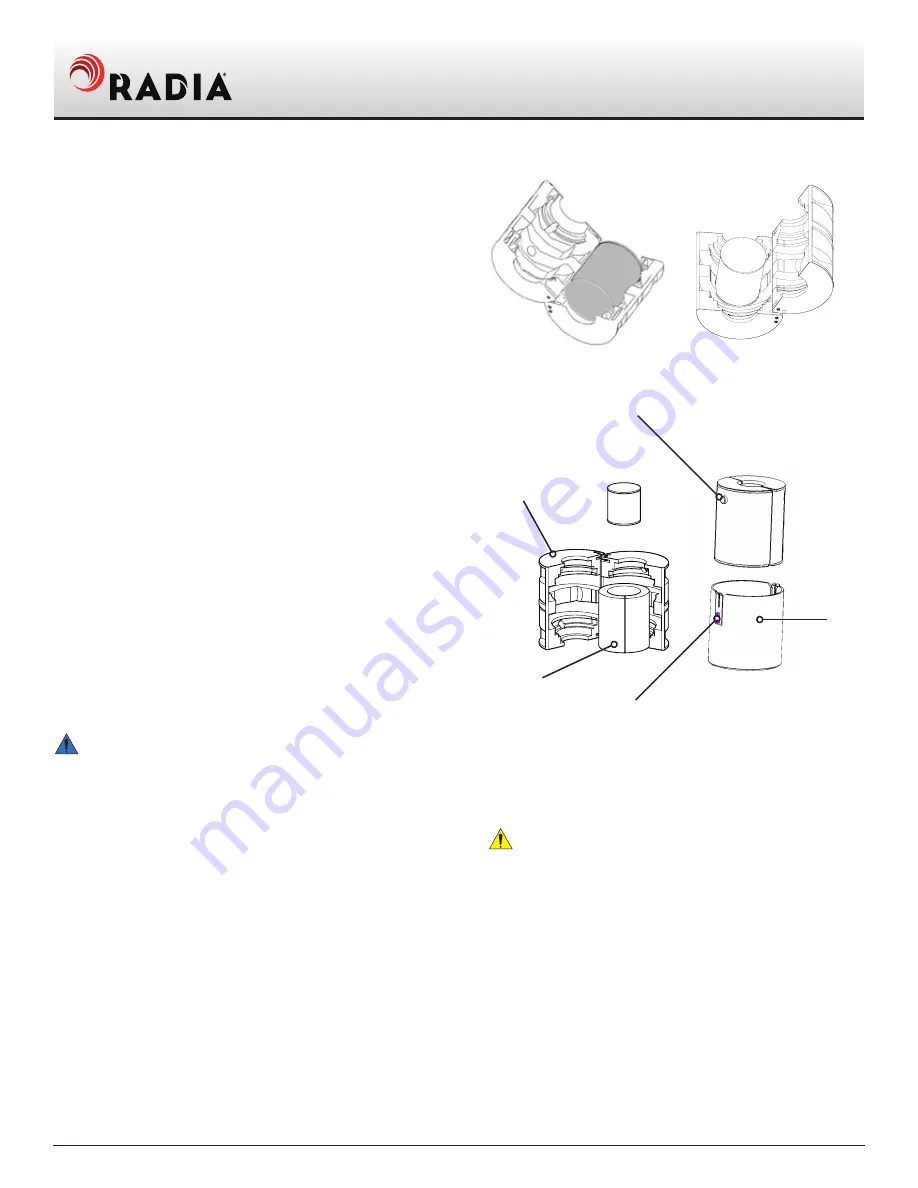
9
Owner’s Manual:
1015
1784593 Rev AD
ECO 18-0069
July 2020
www.radiaproducts.com (PHONE) 800-221-1083 | (INTL) +1-763-533-2969 | (FAX) 763-533-0015
Always unplug the power cord before
cleaning!
DO NOT
get the timer, control
panel, or wiring wet.
CLEANING:
Keeping the machine clean is important for
reliable operation.
•
Colorant or base paint spilled on machine
surfaces can be removed using lukewarm
water and mild detergent for water-based/
glycol colorants.
•
To preserve the appearance of the
machine, do not use abrasives to clean
machine surfaces.
Figure 1
Figure 2
Figure 4
1. Open the cabinet Door
2. Load the can into the machine for mixing:
•
Gallon Cans:
Insert the can into the can holder.
Slip the bail handle into the clip retainers (D).
•
Quart Cans:
Place the can inside the quart
adapter,
6783756
(A). Set the quart can
horizontally with the lid up.
(See Figure 1)
• Pint Cans:
Place round pint cans vertical, with
the lid up. Close the
6783756
adapter around
the can. (See Figure 2)
• Half Pint Cans:
Place the half pint can inside
the 6786133 (E) foam adapter (Optional for this
machine). Close the
6783756
adapter arount
the 6786133 foam adapter. (See figure 3)
3. For
Quarts, Pints & Half pints:
Insert the adapter
into the can holder .Make sure the
6783756
adapter lugs
(C)
are lined up with the bail retainers
and the adapter is all the way to the bottom of
the can holder
(B)
. (See Figure 4)
4. Close the cabinet door. The mixer has a safety
switch that interrupts operation if the door is open.
5. Select the desired mix time.
If the container handle wasn’t properly
secured, press the STOP button on the control
panel.
NOTE:
If colorant has been added to the paint,
be sure to reattach paint can lid tightly (using the
RADIA© Lid Press, Part No. 0-5080).
5. Cleaning
5. Cleaning
Figure 3
(C)
(A)
(E)
(B)
(D)
4.2 Install a Container
4.2 Install a Container










































