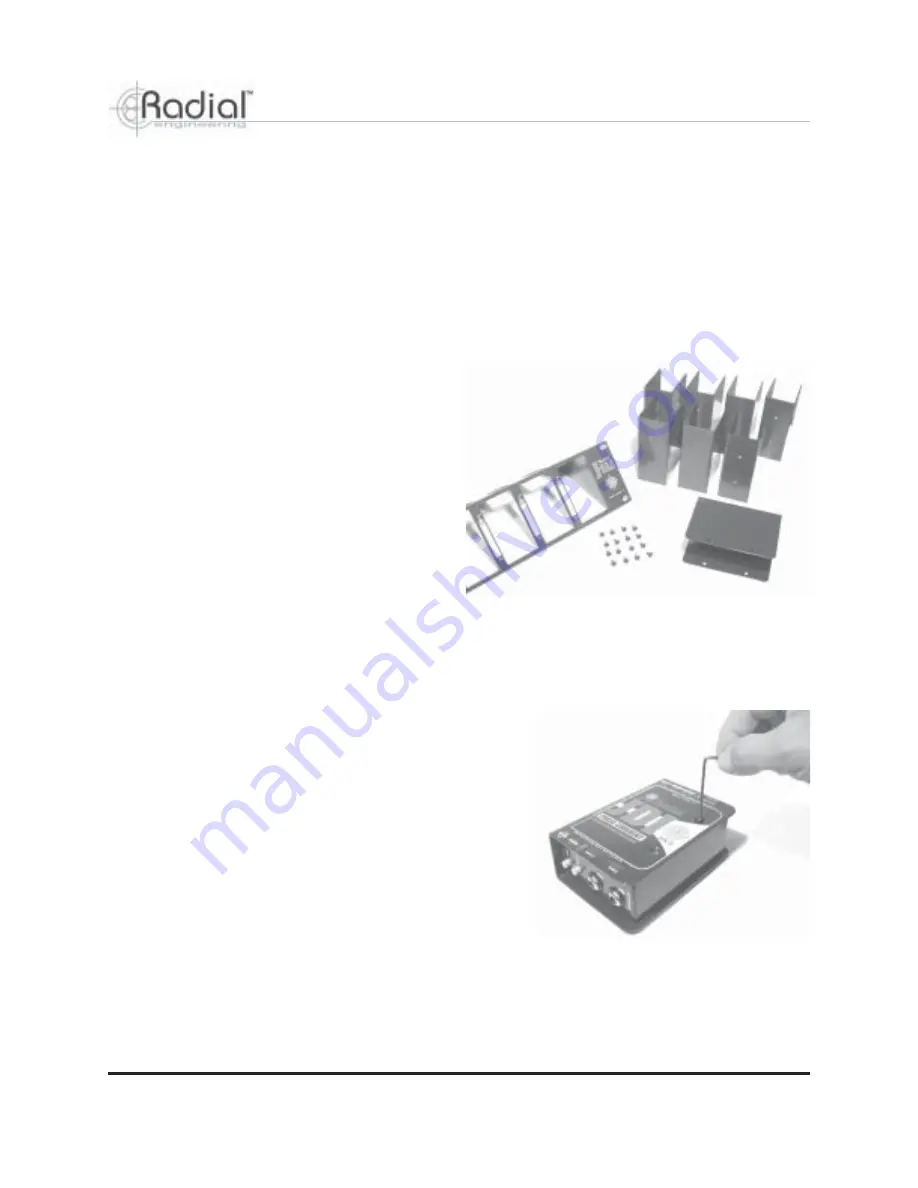
Radial Engineering
J-Rak Operator’s Manual
1. PRODUCT DESCRIPTION
The Radial J-Rak is essentially an upside down shelf that has been designed to work with Radial
products such as the JDI and J48, allowing as many as eight of these to be rack-mounted in a
standard 19" rack system. The J-Rak requires 2 rack spaces (3
½
”).
The J-Rak was originally designed to allow touring companies to make better use of their DI box
inventory by allowing stand-alone units to be converted to rack mounted DIs for applications
such as keyboards and electronic drums. With the recent addition of the Radial JS-2 two-way and
JS-3 three-way mic splitters, it is now possible to create a variety of custom rack options for
touring, permanent installations or studio.
2. STANDARD EQUIPMENT
The J-Rak comes complete with the rack-shelf and eight
(8) insert sleeves. These resemble the book-end outer
shells that are common to all Radial compact direct boxes
and splitters. The difference being is that these shells
are slightly smaller and feature threaded screw holes to
fit the J-Rak.
The J-Rak itself features a series of wax pencil writing
ID strips to allow the engineer to assign and label the
eight channels. This simple feature makes channel
identification easy while also simplifying trouble
shooting on busy stages.
NOTE:
Before writing on the ID strips, we suggest that you test a small section to make sure
that the pencil you are using will not react with the paint. Although most wax pencils and dry
erase pencils seem to work, some may mar the finish or be difficult to erase. As we are unable to
test all brands, we cannot assure all erasable markers will work.
3. SETTING THE J-RAK
To begin, remove the protective ‘book-end’ shells by
unscrewing the four (4) hex screws on each of the Radial
devices that you intend to rack mount.
All Radial products employ a standard hardened 6/32"
hex screws. Do not discard these screws as these are
used to reinstall the smaller outer shells that come with
your J-Rak.
True to the Music






















