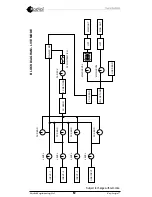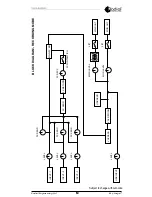Key-Largo™
Radial Engineering Ltd.
7
THe eFFeCTS LOOP
The Key-Largo is equipped with an effects loop to allow you to share
outboard effects units across all of your keyboards. This feature can
be used with both mono and stereo effects, as well as with pedals or
rackmount equipment. A latching footswitch turns the loop on and off,
so you can quickly add in a delay or a chorus and have it affect each
keyboard as much or as little as you want.
For mono effects, engage the recessed switch on the left side of the Key-
Largo. Then connect the SEND jack to the input of your effects unit, and
the output to the RECV jack using ¼” TS coaxial cables.
For stereo pedals and effects, make sure that the recessed Effects
switch is disengaged. Use insert cables wired with ¼” TRS to 2x ¼” TS
connectors to connect the SEND jack to the left and right inputs of the
effects unit, and use a second insert cable to connect the outputs of the
device to the TRS RECV connector on the Key-Largo.
Mono
Stereo
Start with the EFX RECV level control at 12 o’clock, this controls how
much of the overall FX you will hear in the mix. Engage the EFFECTS
footswitch on the Key-Largo and slowly turn up the EFX SEND control on
each channel that you want to send to the effects loop. The EFX SEND
controls follow the input level controls in the signal chain, so if you turn
down CH-1 LEVEL, you’ll also be reducing the amount of signal sent to
the EFX SEND on channel 1. Note that when the Key-Largo is set to
Recording mode, the EFX SEND for the USB input will not be active.
TS
TRS