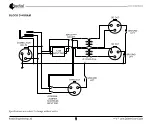Radial Engineering Ltd.
LX-3™ Line Splitter User Guide
4
MAkIng connEcTIonS
Before making connections, ensure that your sound system is turned off and all volume controls are turned down. This prevents
any plug-in transients from damaging speakers or other sensitive components. The LX-3 is completely passive, so it doesn’t
require any power to operate.
The LX-3 has a combination XLR/TRS input connector, which is wired with the AES standard pin-1 ground, pin-2 hot (+), pin-3
cold (-). You can connect balanced or unbalanced inputs to the LX-3. The isolated outputs will always be balanced signals, while
the direct output can be balanced or unbalanced depending on the input source.
ThE InpUT pAd
Should you have a particularly hot input signal that you are sending to the LX-3, you can engage a -12dB pad to knock down
the signal and prevent distortion. This is done using the PAD switch, and will affect the output of the direct output LX-3, as well
as both isolated XLR outputs. Should you wish to reduce the level at the isolated outputs, but keep the direct output at the level
of the original signal, there is an internal jumper that you can adjust to accomplish this.
To change the operation of the PAD switch, so it
doesn’t affect the direct output, follow these steps:
1.
Use a hex key to remove the four screws that
secure the cover of the LX-3.
2. Slide the cover off the LX-3, and locate the in-
ternal jumper as indicated on the photo below.
3. Move the jumper over to connect pins 2 and 3,
this will allow the thru output to bypass the PAD.
Summary of Contents for LX-3
Page 2: ......