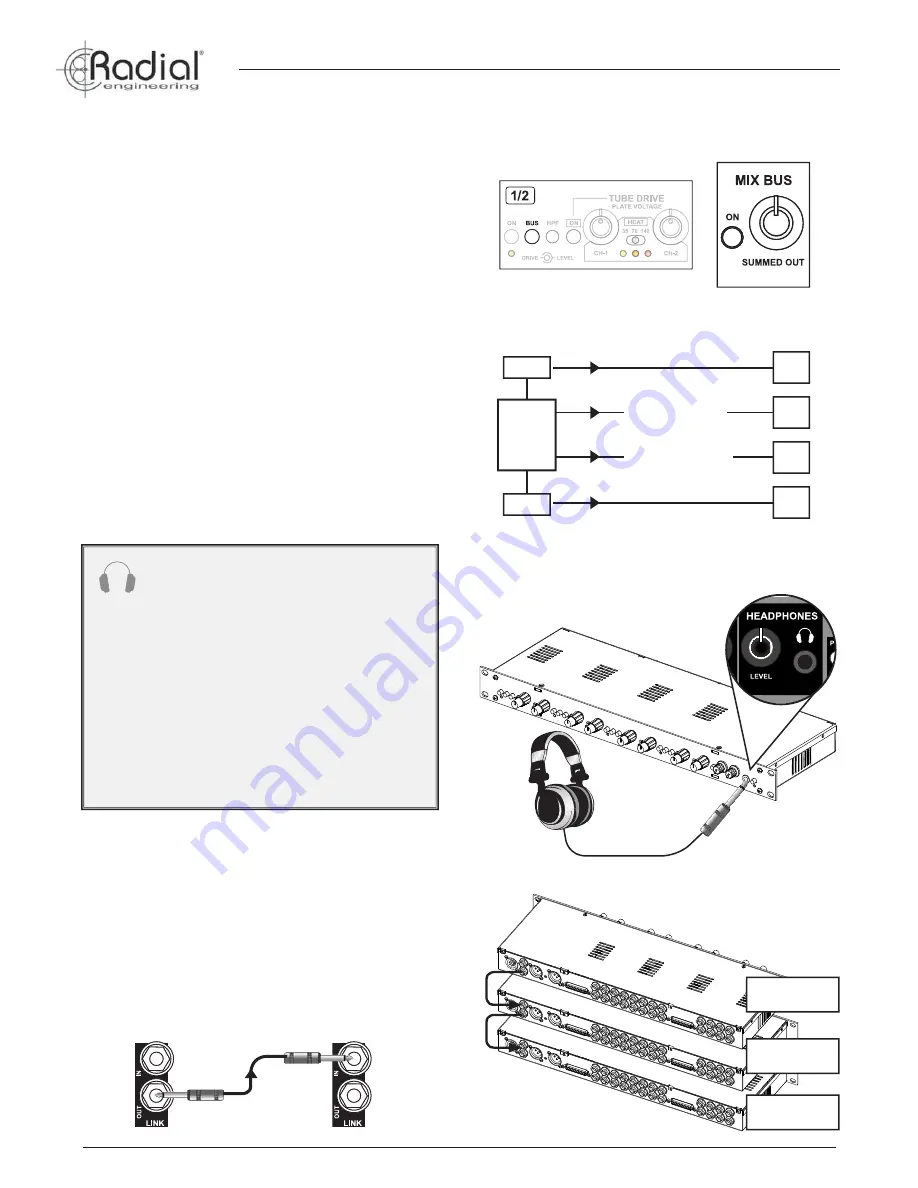
True to the Music
Radial Engineering Ltd.
Space Heater™ User Guide
7
The heart of the Space Heater lies within its 2-channel master
section. All channels may be assigned to the stereo bus in a left-
right con
fi
guration and mixed down to a stereo pair at the main
output. This allows the Space Heater to be used as a mixer for
analog summing ‘out of the box’ when working in the digital domain.
When used alongside the individual channel outputs and balanced
insert points, the master section also allows for some unique parallel
processing opportunities.
MASTER SECTION
BUS SWITCH
The BUS switch (found on each channel pair) routes the channel
to the stereo bus. Odd channels will be routed to the LEFT output,
even channels to the RIGHT output. Individual channel outputs
remain active, so it is possible to use both the stereo output and the
channel outputs at the same time.
USING THE LINK TO SUM MORE CHANNELS
The Space Heater is equipped with a LINK IN and LINK OUT jack
on the back panel. This unbalanced stereo connector provides a
way of expanding the Space Heater’s summing mixer capabilities
to 16, 24 or even 32 channels by cascading several Space Heaters
together. Connections are made using balanced ¼” TRS cables.
The jacks are wired in stereo to retain the left-right con
fi
guration.
Simply connect the LINK OUT from the
fi
rst Space Heater to the
LINK IN on the second unit. Continue linking until all Space Heaters
are connected. The
fi
nal unit in the chain will become the master,
and the summed stereo bus of all units will combine at its output.
HEADPHONE AMPLIFIER
The Space Heater features a built-in headphone ampli
fi
er. The
headphone output takes a feed off the main stereo bus, with its own
level control to monitor the stereo output when using the Space
Heater as a summing mixer. It can also be used to audition channels
when using the Space Heater as a hardware insert. Simply engage
the BUS switch on any stereo pair to monitor those channels in the
headphones.
CH 1
CH 2
Headphone Safety Warning
Caution: Very Loud Amplifi er
As with all products capable of producing high Sound Pressure
Levels (SPL) users must be very careful to avoid the hearing
damage that may occur from prolonged exposure. This is
particularly important as it applies to headphones. Prolonged
listening at high SPLs will eventually cause tinnitus and can
lead to partial or complete loss of hearing. Please be aware of
the recommended exposure limits within your legal jurisdiction
and follow them very closely. The user agrees that Radial
Engineering Ltd. remains harmless from any health effects
resulting from the use of this product and the user clearly
understands that he or she is entirely responsible for the safe
and proper use of this product. Please consult the Radial
Limited Warranty for further details.
!
Space Heater 1
Slave
Space Heater 2
Master
Space Heater 1
Master
Space Heater 2
Slave
Space Heater 3
Slave
1
2
L
R
BUS
ON
ODD CHANNELS
EVEN CHANNELS


































