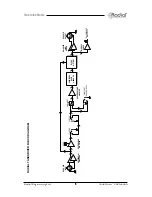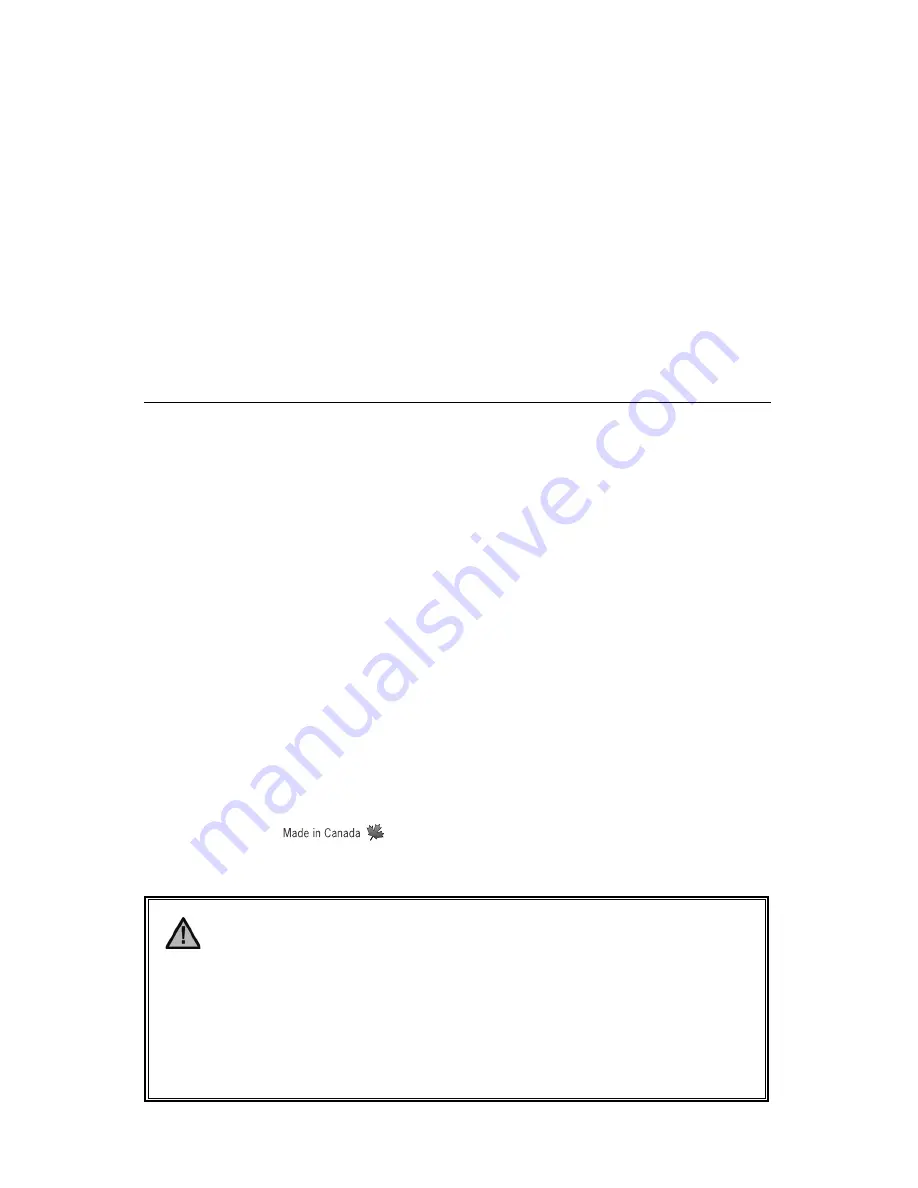
Radial
®
TankDriver
™
500 User Guide
Table of Contents ......................................................Page
Feature Set .................................................................... 1
Overview ........................................................................ 2
Getting Started ............................................................... 2
Connecting A Reverb Tank ............................................. 3
Specifi cations ................................................................. 4
Block Diagram ................................................................ 5
Warranty ........................................................... Back cover
www.radialeng.com
Congratulations and thank you
for investing in what will possibly be one of the most fun
products you have ever owned! No, not because of what it does on its own, but what you
could potentially do as you experiment with the effects you will create trying various reverb
tanks that may be hidden in your closet! There is no telling what weird or exciting effects you
will create.
As with most Radial Products, the TankDriver is designed to be ‘plug-and-play’ easy to use
and as always - if you take a few moments to read the manual you will surely get more out of
the unit than by guessing your way through. If you fi nd something is missing, we recommend
you visit the TankDriver web page FAQ section. This is where we post questions from users,
offer tips and make suggestions. If you do not fi nd what you need, feel free to send email to
info@radialeng.com and we will do our very best to reply in short order.
Now get ready to spring forward like never before!
Boing... Boing... Boing...
WARNING NOTICE TO USER!
Although preventative safety measures have been designed into Radial 500 series
products
we strictly advise against hot-swapping modules
or plugging and
unplugging them when the Workhorse or other 500 series rack is powered on. Hot
swapping can cause connection sparks at the card-edge connector that could send
damaging transients to other equipment. This also greatly reduces the life span of the
contacts. Damage due to hot swapping is not covered under warranty. There are no
user serviceable parts inside.