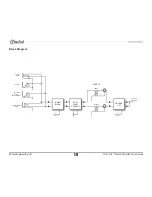Balanced Out
PA System
PC Sound Source
Input
USB
Typical connection using laptop as sound source
Radial Engineering Ltd.
Trim-Two™ Stereo Direct Box User Guide
3
OVERVIEW
The Trim-Two is passive stereo direct box that has been designed from the ground up to be super easy to use. But un-
like other DI boxes, the Trim-Two comes with a level control that lets you adjust the volume by simply reaching over and
twisting a knob. The reason that the Trim-Two can be used this way is that it is intended to be used with buffered or active
sources. Examples include keyboards, sound modules, DJ mixers, laptop computers or tablets. It is not designed for use
with an old Fender bass as the transformers inside that do the balancing are not optimized for passive instruments.
It is important to note that the Trim-Two is a unity gain device. What this means is that when the volume control is set to
maximum, it will produce about the same output level as the source instrument coming in - minus a slight bit due to the
passive nature of transformers. So if you have a loud source such as a line level output from a DJ mixer, you would con-
nect the output from the Trim-Two to the line level input on your mixer.
Since the Trim-Two is passive, it does not require any power to work. You simply connect your source to the Trim-Two and
the outputs to the PA system, and you are set to go.