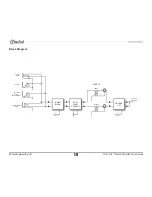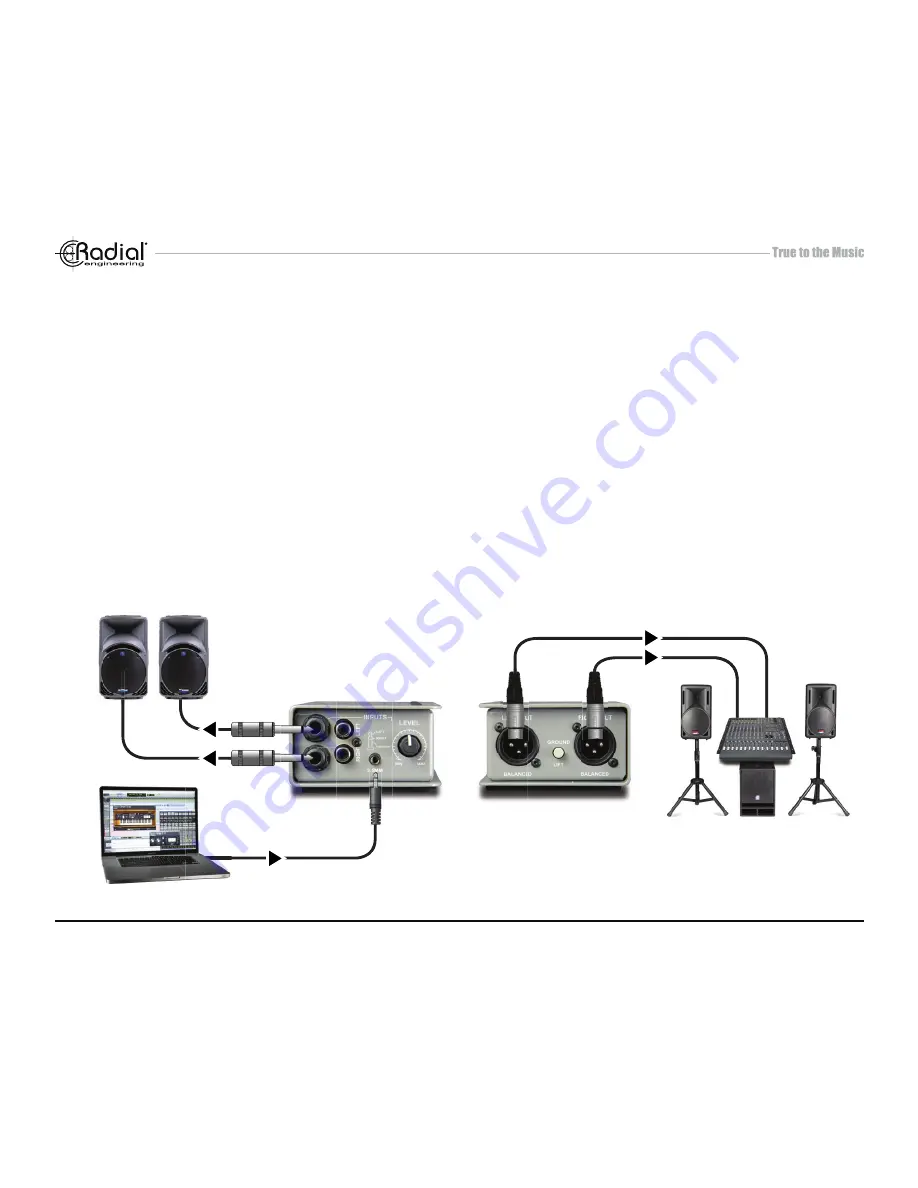
Powered Monitors
Thru
Balanced Out
PA System
PC Sound Source
Input
Radial Engineering Ltd.
Trim-Two™ Stereo Direct Box User Guide
4
MAKING CONNECTIONS
Before making connections, it is good practice to always ensure your equipment is either turned off or volume levels set to
zero. This will reduce the possibility of turn-on or connection transients from damaging more sensitive components such
as tweeters.
Connect the source instrument or audio device to the Trim-Two using the ¼”, RCA or 3.5mm stereo inputs. All of these are
wired in parallel which enables you to use these as ‘THRU’ outputs for your personal monitoring system. This could neces-
sitate using a pair of RCA to ¼” cables to connect to powered monitors. Try to keep hi-Z unbalanced cables under 8 me-
ters (25’) in length as they are much more susceptible to noise versus low-Z balanced cables. Connect the XLR outputs
to the mixing console. These balanced low-Z outputs can be connected to a mic or line input, depending on the source
(as explained above). Once balanced, you can easily drive cables to 100 meters (300’). You are now set to test the audio.