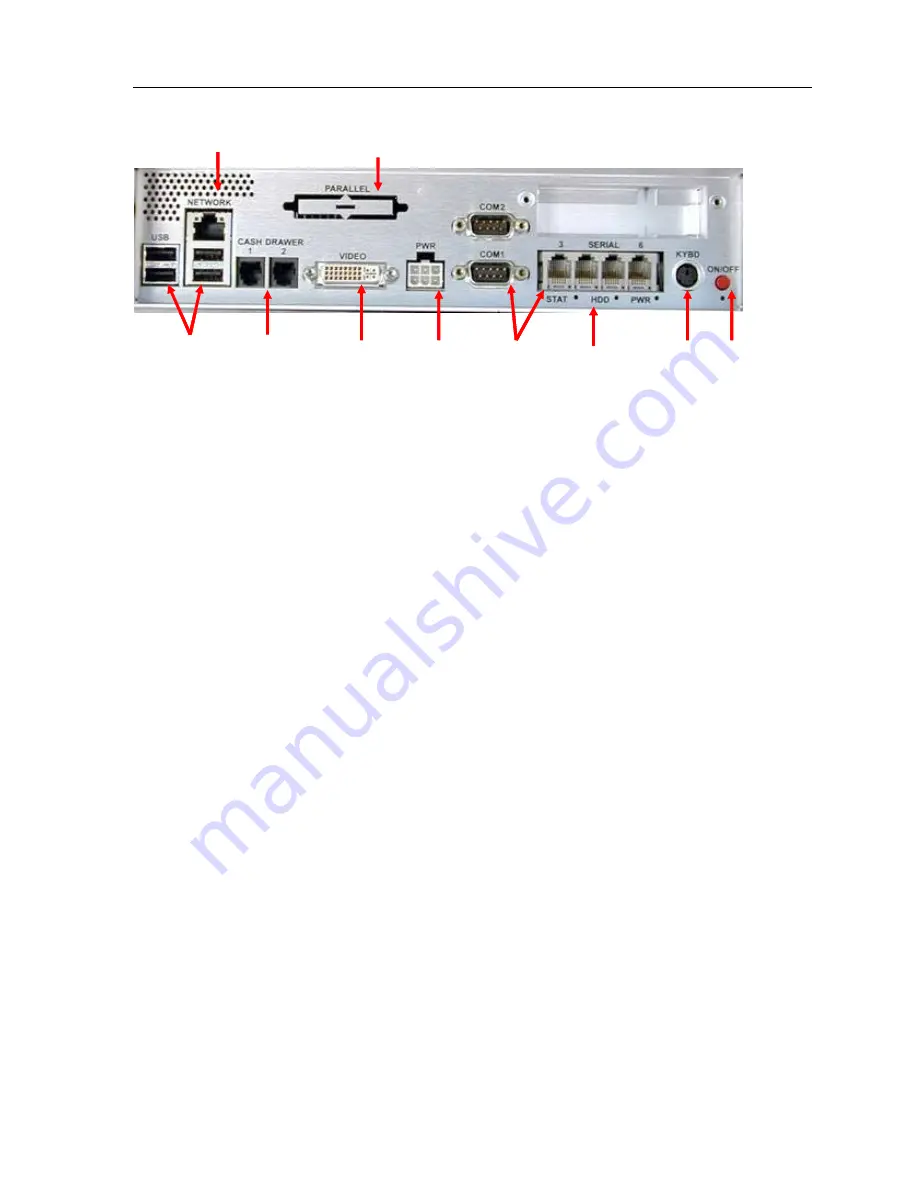
P1520 User Guide
Version 1.2
12
04/02/07
Terminal Model Number Labels
The P1520 model will be labeled using the Model number (P1520-xxxx) and unique Serial number. The
P1520-xxxx will identify the product configuration. Some configuration feature would include operating
system, storage, RAM, touchscreen, etc. The terminal labels (model number and serial label) are located on the
side of the hinge.
Operating Systems
The P1520 can be configured with different operating systems including XP Professional and XP Embedded.
Connecting the Power Source
P1520 has an auto-sensing power supply rated for 110V and 240V, 50Hz or 60Hz located in the base. Source
power is drawn from a regular AC wall outlet. The electronics are “universal” – that is, they will function when
connected to standard wall outlets of most nationalities around the world. For use in locales other than North
America, special wall outlet adapters or cables will be required. For international configurations of the P1520,
typically the country specific power cord is ordered separately.
Connecting to a Network
Most business configurations will require you to connect your P1520 system to a network. Connecting to a
network will enable you to communicate with other systems and devices also on the network, and depending on
your business' configuration, may allow you to connect to the Internet.
¾
To connect the P1520 to a network, plug the 10/100 Ethernet cable into the port labeled
NETWORK
on
the bottom panel. The other end of the 10/100 Ethernet cable should be connected into your network hub.
NOTE:
You may need to consult with your business' IT (information technology) representative to
determine whether you have a network connection available, and to locate the network hub to
connect to your P1520.
Connecting Peripheral Devices
In order to use the P1520 system to run your business' software, you can set up several peripheral components.
The P1520 is compatible with standard PC equipment, including a USB mouse, USB keyboard, printer,
speakers, network connectivity, as well as any other devices that can be supported by your operating system.
USB x 4
Cash
Drawer
DVI-I
Power
Serial x 6
LEDs
Keyboard
On/off
Parallel
(optional)
LAN
10/100
USB x 4
Cash
Drawer
DVI-I
Power
Serial x 6
LEDs
Keyboard
On/off
Parallel
(optional)
LAN
10/100















































