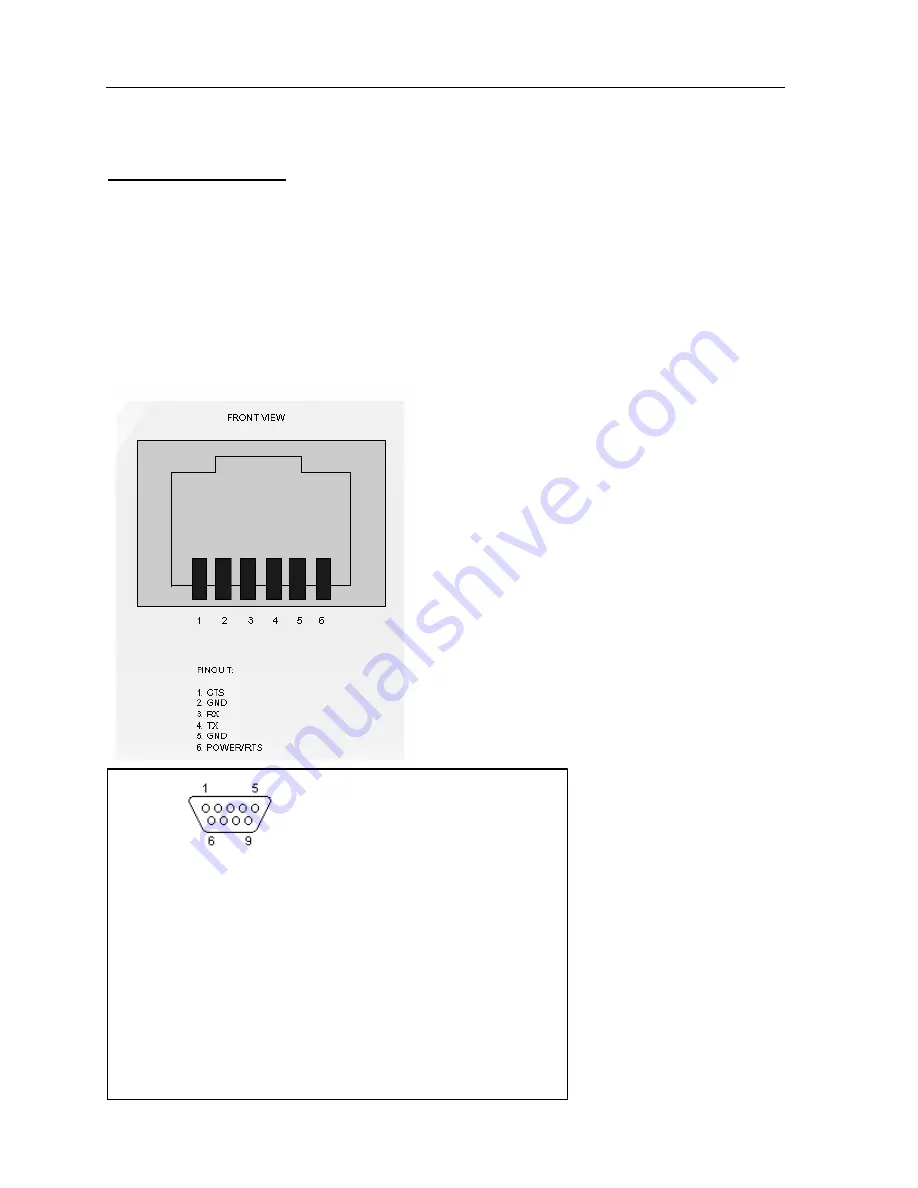
P1520 User Guide
Version 1.2
13
04/02/07
This section of the guide covers some of the common peripheral components that you may want to connect to
the P1520.
Using the RS-232 Ports
You can connect various peripheral devices to the P1520 by using any of the six powered RS-232 serial ports
located on the bottom panel. Some peripherals that are commonly supported by the RS-232 ports include
scanners, printers, and cash drawers.
NOTE:
Other peripheral devices may also be compatible with the RS-232 serial ports. Please refer to each
device’s User Manual to determine which type of port it supports.
¾
To connect a peripheral device to one of the RS-232 serial ports on the P1520, plug the device cord into
any of the serial ports (labeled
RS232 1
,
2
,
3
,
4, 5, and 6
on the bottom panel). See picture 2-1 for a visual
reference of the ports’ location.
¾
The RS232 ports use RJ11 and DB9 connectors (12v, 500 mA). Maximum 18 watts with Radiant.
DB9 pin D-SUB male
Pin Name
Direction
Description
1 CD
«—
Carrier
Detect
2 RXD
«—
Receive
Data
3 TXD
—»
Transmit
Data
4
DTR
—»
Data Terminal Ready
5 GND
System
Ground
6
DSR
«—
Data Set Ready
7 RTS
—»
Request
to
Send
8
CTS
«—
Clear to Send
9 RI
«—
Ring
Indicator
Note: Direction is DTE (Computer) relative DCE (Modem).
















































