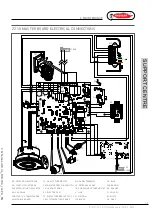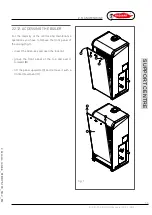55
R1BK_75-RAD-ING-Manuale-1810.1_SK.2
2 A
cc
es
so
all
a s
ch
ed
a e
le
ttr
on
ica
_M
A
ST
ER
_EN
2 A
cc
es
so
all
a s
ch
ed
a e
le
ttr
on
ica
_M
A
ST
ER
_EN
2. MAINTENANCE
SUPPOR
T CENTRE
2.2.14. ACCESSING THE MASTER
ELECTRONIC BOARD
In order to intervene on the electrical connections
of the master electronic board, please proceed as
follows:
DANGER
Cut off the voltage from the main switch.
› Grab at the same time the support brackets of
the control panel (fig. 1) loosening them and
turn the panel downwards;
› unscrew the four fastening screws 1 - fig. 1;
› remove the crankcase pulling it upwards.
1
1
1
1
MAINTENANCE
fig. 1