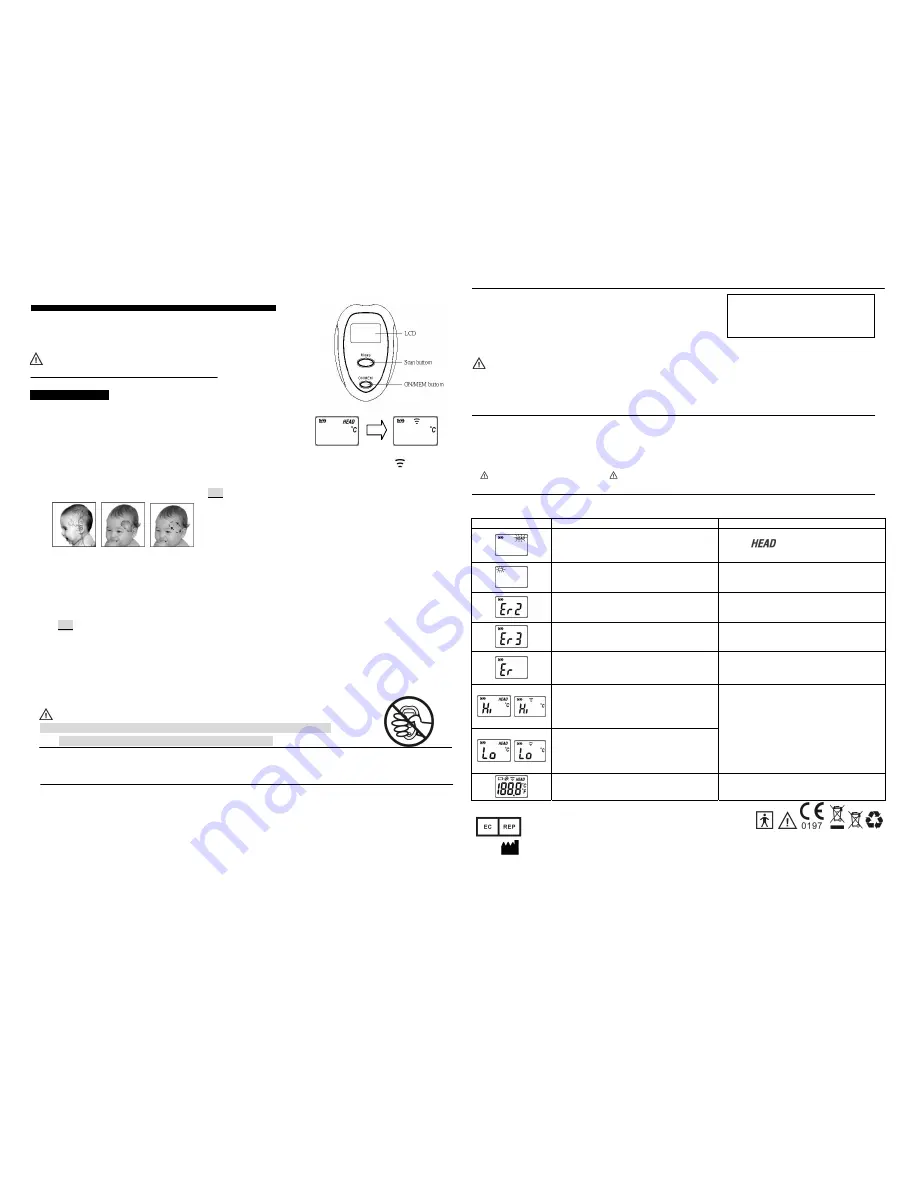
Cleaning and Storage:
The Probe is the most delicate part of the thermometer.
Use with care when cleaning the probe to avoid damage.
a. Allow the lens to fully dry for at least 1 minutes.
b. Keep the unit dry and away from any liquids and direct sunlight.
c.
Please use the alcohol swab or the soft cotton moistened with the 70% alcohol to clean the probe lens.
d. Clean the probe and probe lens after each use to ensure an accurate reading and avoid cross contamination.
Important Notes:
1.
Make sure the Probe is clean and avoid the smothered with Rubber boat (Protector).
2.
Before the measurement, please stay in a stable environment for 5mins and avoid the exercise, bath for 30minutes.
3.
Remember to keep the temple area clean and away from sweat, cosmetics and scar while taking temperature.
4.
During the measurement, please away from the direct sunshine and wind.
**
Storage temperature range: It should be stored at room temperature between -20~+50°C, RH
≦
85%
Transportation temperature shall be less than 70°C, RH
≦
95%
Changing the Battery:
It is supplied with one lithium cell (CR2032x1pcs)
①
Open the battery compartment by turning the cover 45° clockwise with a coin.
②
Remove the battery safety strip with a sharp-pointed
object.
③
Insert a new battery under the metal hook and press down until you hear a “click” sound
④
Close the battery cover.
Keep the battery away from children.
Disposal of the used batteries
:
Please comply with the local regulation.
Ref No.
:
022010
TH23F Forehead Thermometer
Thank you for purchasing this Forehead thermometer. This thermometer is
designed with advance infrared and ambient temperature compensation
technology for accurate and fast temperature measurements.
It also has a wide range mode to scan real time temperature.
Do not use this device for Live & Dead decision or
Safety related applications.
Operating Instructions:
1
Always make sure the probe lens is clean without any damage,
and the forehead is clean.
2
Power on:
Press the “ON/MEM” button.
3
Mode selection:
3.1
FOREHEAD Mode:
The preset mode of thermometer is forehead. The
thermometer is ready for use after the “
HEAD
” icon stops flashing and two beep sound.
3.2
SCAN Mode:
In “
Power On
” mode, press and hold the “ON/MEM” button, then press the “SCAN” button
,
the ‘
’ icon will
replace “
HEAD
” icon in the LCD display.
4
Temperature taking:
Measuring the FOREHEAD temperature:
Figure 4.1 Figure 4.2 Figure 4.3
Note: Forehead temperature is displayed in Oral Mode. This mode converts
the forehead temperature to display its "Oral equivalent."
4.1
The temporal artery connect to heart via the carotid artery. Forehead
thermometer is designed to measure the skin surface over the temporal
artery, the major artery of the head ( Fig.4.1 ).
4.2
Attach the device to the required measurement location on the forehead
( Fig.4.2 ).
4.3
Press the “SCAN” button, and gently scan around the temple area( Fig.4.3 ) , you can select the left side of the left temples or the
right side of the right temples. Measurement is completed after a long beep is heard. (The time of measurement might be
between 5~8sec (up to 30sec). That depends on how long the thermometer get the highest temperature of the forehead.)
4.4
Measuring temperature under SCAN mode:
When you press the “Meas.” button, you will get the temperature immediately
about 0.6 sec. If you hold down the scan button, the reading of measurement will be continuous updated.
(Scan mode shows
the actual, unadjusted temperatures, which is different from the forehead mode.)
Note
:
Classification according to IEC 60601-1
:
Not classified as AP/APG equipment ; Continuous operation equipment.
5
Switching between Celsius(°C) and Fahrenheit(°F):
To change the LCD from °C to °F: In “
Power Off
” mode, press and hold the “SCAN” button, then press the “ON/MEM” button for 3
seconds, icon “
°C
” will be switched to icon “
°F
”. You can also use the same process to change the LCD display from
°F
to
°C
.
6
Memory Function:
Press the “ON/MEM” button to see the temperature stored. This thermometer provides 25 sets memory for the last
measurements. ** Please notice that only the “HEAD” function’s reading will be recorded. (When the thermometer is turned off, the last
measurement data is saved into memory.)
7
Power off:
Device will automatically shut down after 1 minute pending to extend battery life.
At
next power on, it will get back to the default setting of “HEAD” temperature function
Holding the thermometer too long may cause a higher ambient temperature reading of the probe.
This could make the body temperature measurement lower than usual.
Fever Alarm:
If the thermometer detects a temperature >37.5°C (or 99.5°F) under forehead mode, three short beep sound will follow one long beep
sound to warn the user for potential fever.
Specifications:
1.Compliance with ASTM E1965-98, IEC60601-1, IEC60601-1-2(EMC) standards.
2.Temperature measurement range: Forehead mode
34~42.2°C (93.2~108°F)
, Scan mode: -22~80°C (-7.6~176°F)
3.Accuracy is +/-0.3°C(0.5°F)during
22~42.2°C (71.6~108°F),
/-4% or +/-2°C(4°F) whichever is greater.
4.Operating Range
:
10~40°C (50
o
F ~104
o
F)
,
the relative humidity < 85%
Troubleshooting:
Error Message
Problem
Solution
Device stabilization in process.
Wait until
stops flashing.
Battery is low and no more measurements are
possible.
Replace the battery.
The device showing a rapid ambient temperature
change.
Allow the thermometer to rest in a room for at least 30
minutes at room temperature:
10°C and 40°C(50°F~104°F).
The ambient temperature is not within the range
between 10°C and 40°C (50°F~104°F).
Allow the thermometer to rest in a room at least 30
minutes at room temperature: 10°C and 40°C(50°F~
104°F).
Error 5~9, the system is not functioning properly.
Unload the battery, wait for 1 minute and repower it. If
the message reappears, contact the retailer for
service.
Temperature taken is higher than 42.2°C (108.0°F) for
forehead mode or 80°C (176°F) for scan mode.
Temperature taken is lower than 34°C (93.2°F) for
forehead mode or –22°C (-7.6°F) for scan mode.
1) For forehead mode, please stay in a stable
environment for 5mins and avoid the exercise and bath
for 30min, then make sure the probe lens is clean
before take a new temperature measurement.
2) For scan mode, please select target within
specifications.
Æ
If a mal-function still exists, please contact the
nearest retailer.
Device can not be powered on to the ready stage.
Change with a new battery.
Service: Contact the nearest retailer if service is needed.
** The thermometer is NOT
water-proof. Please keep the unit
dry and away from any liquids.
Medical Technology Promedt Consulting GmbH
Add: Altenhofstrasse 80, D-66386 St. Ingbert, Germany
Radiant Innovation Inc. Tel: +886-3-5644185, Fax: +886-3-5644170, E-mail:mkt@radiantek.com.tw
Add: 1F, No.3, Industrial East 9
th
Rd., Science-Based Industrial Park, HsinChu, Taiwan
Http://www.radiantek.com.tw





















