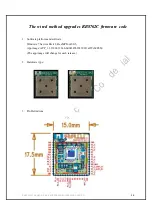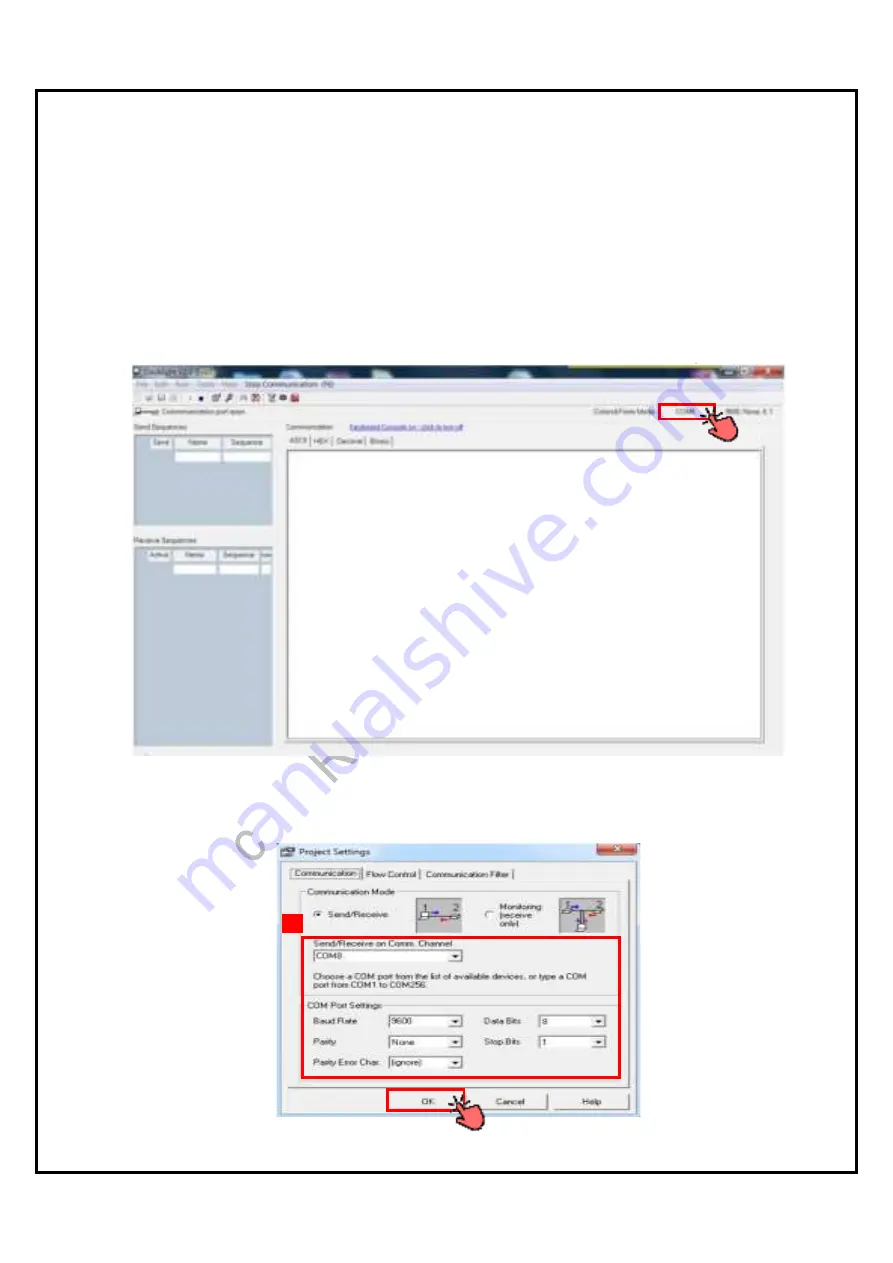
RB8762CJF Designer’s Guide (RRD2Z50‐20190314001‐A09‐C2)
16
Hardware Set-up -
To provide power to the RB8762CMB, plug one end of the USB cable into USB
connector on the RB8762CMB. Plug the other end into the PC USB port.
PC Set-up -
Turn on the PC. To send the AT commands and transmit & receive data with the
RB8762CMB use a serial communication package such as Docklight. Set the appropriate COM port
for each side with the DTE speed set to 9600 and parity set to 8N1.
Docklight setting is as follows:
Step 1.
Click upper-right corner of Docklight (as below) to enter “Project Settings”.
Step 2.
Enter “Project Settings” and choose the appropriate COM port. Then set “COM Port
Settings” as:
Baud rate: 9600, 8 data bits, None parity, 1 stop bits and None flow control
.
Click “
OK
” to complete setting.
1
2