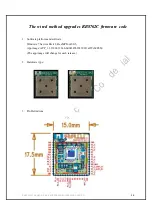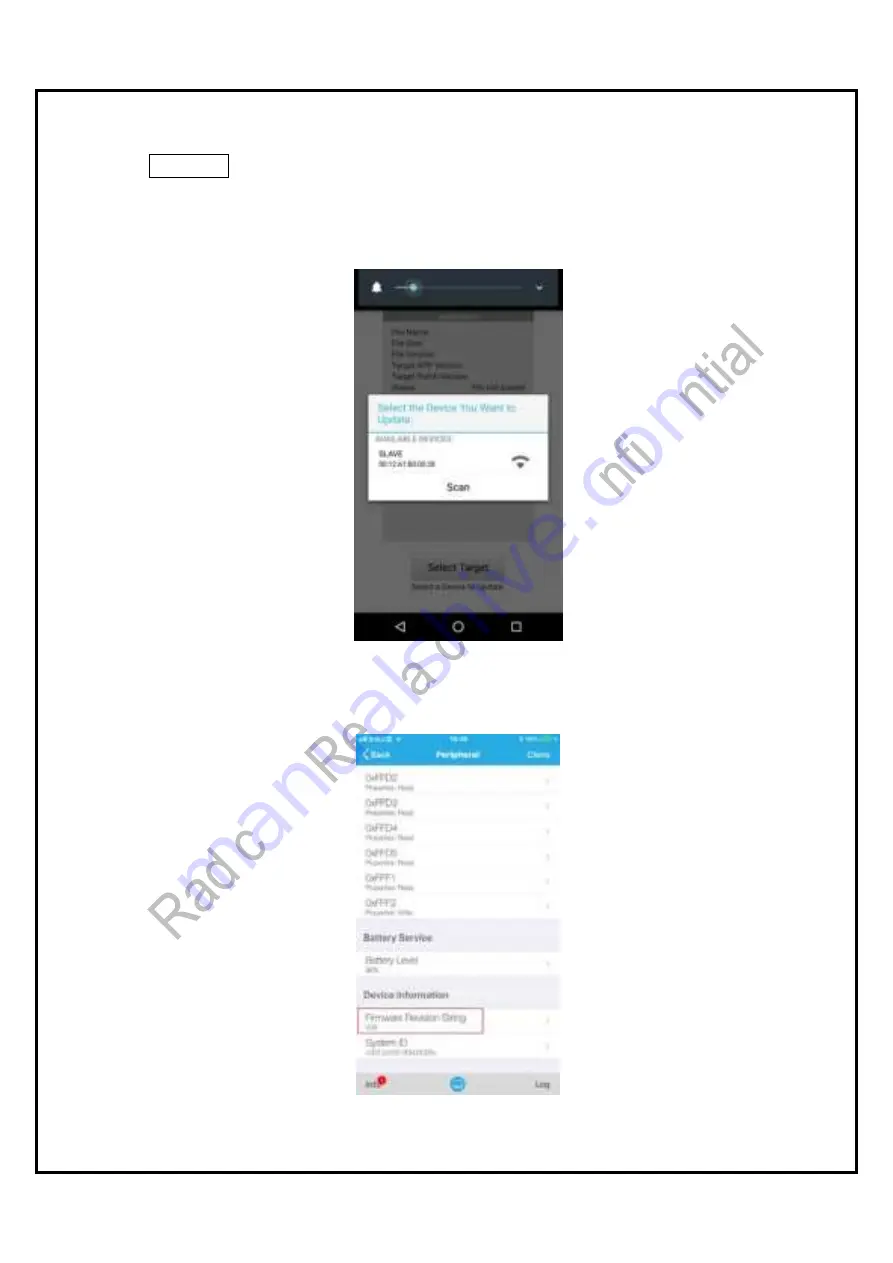
RB8762CJF Designer’s Guide (RRD2Z50‐20190314001‐A09‐C2)
25
Section 2
Step 1. Install OTA APP in your smart phone and execute APP.
Step 2. Plug in USB cable to power on RB8762CMB.
Step 3. After 10 second, APP will scan BT device name. Then click to connect.
Step 4. “Select File” Radicom released image to upgrade the slave device then click “UPLOAD”
Step 5. Use iPhone LightBlue APP to connect with device and will see the version information