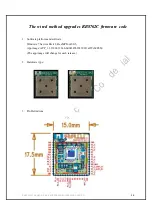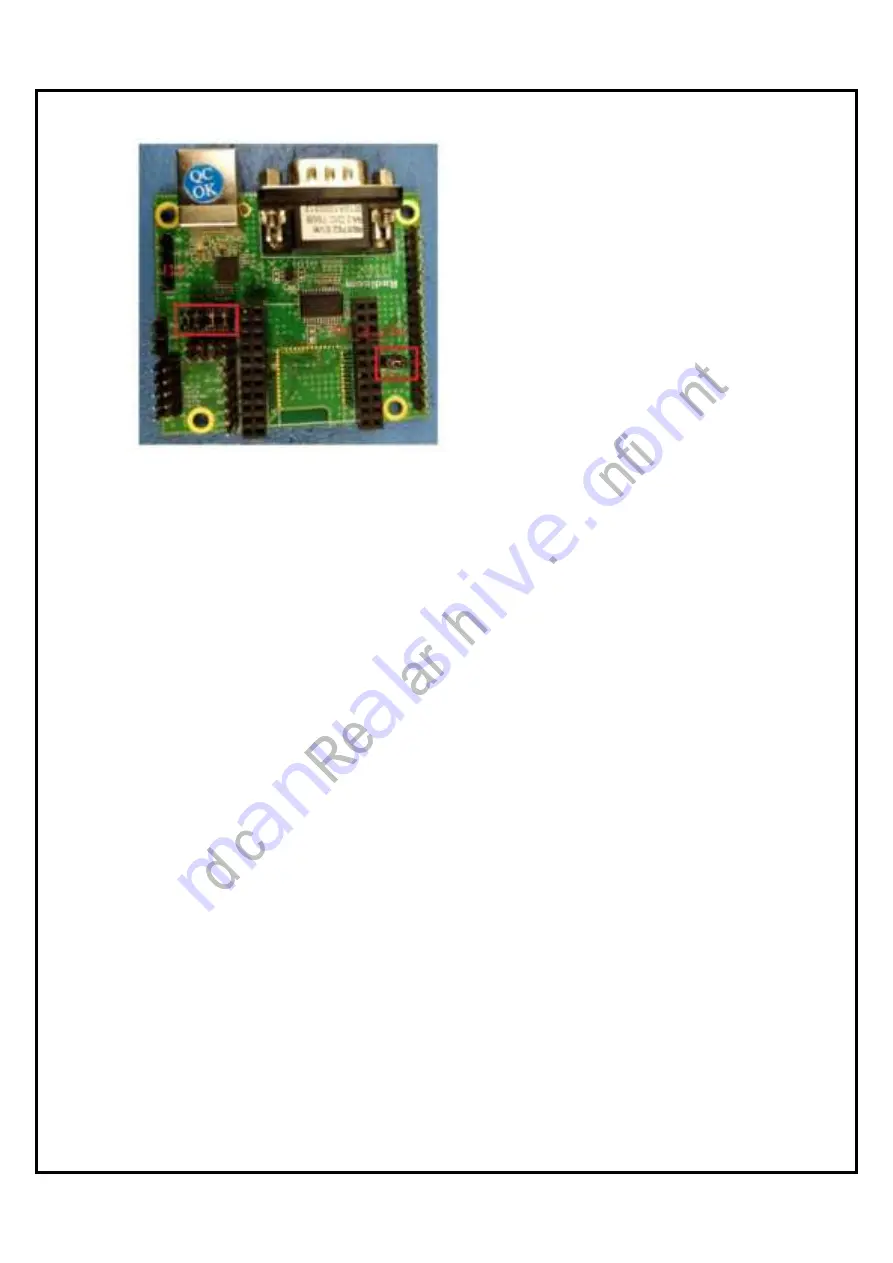
RB8762CJF Designer’s Guide (RRD2Z50‐20190314001‐A09‐C2)
31
4.1.3
Operating Steps:
a.
P3_0 jumper ON
b.
Power ON
c.
Wait for at least 15 seconds
d.
Burn Image (Steps 4.1.4 to step 9)
e.
Power OFF
f.
P3_0 Jumper OFF
g.
Use Cell phone (Android or iOS) to check Bluetooth device.
You can verify the Bluetooth address to identify newly update.
4.1.4
Power on the RB8762CMB with your PC or notebook.
4.1.5
Execute “BeeMPTool2.0.5\BeeMpTool.exe”
4.1.6
Step 1: Detect the RB8762CMB USB COM port at your PC or notebook
Step 2: Open it
Step 3: Check the status
Step 4: Set configs