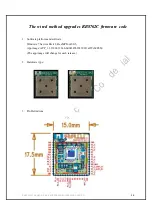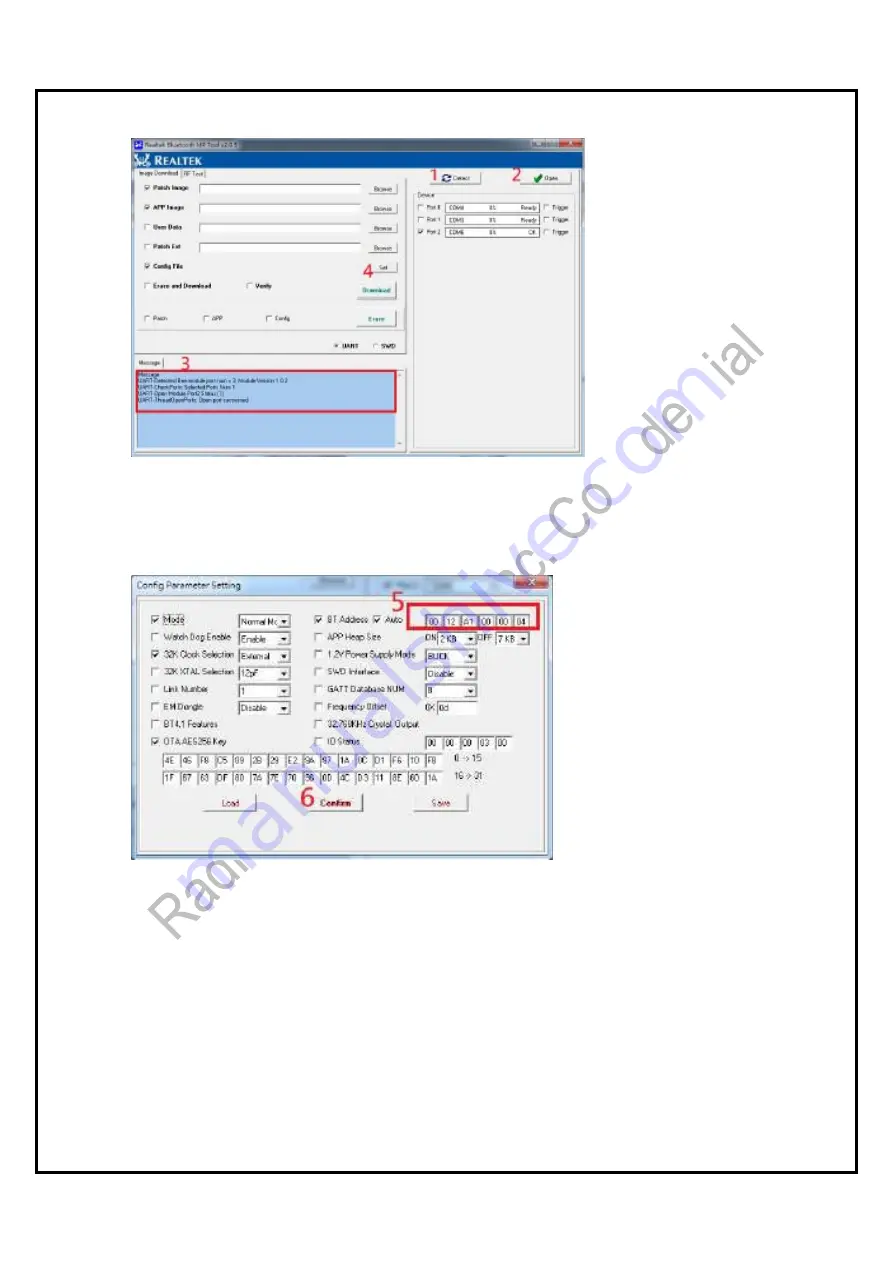
RB8762CJF Designer’s Guide (RRD2Z50‐20190314001‐A09‐C2)
32
Step 5: After Click on Set Config file, you can set your BT address of new firmware.
You can check BT address after successfully update the firmware (from
cellular phone)
Step 6: Confirm then close this window
Step7: Select "Patch Image" and “APP Image”
Step8: Download successfully
Step9: Finished and close this window.