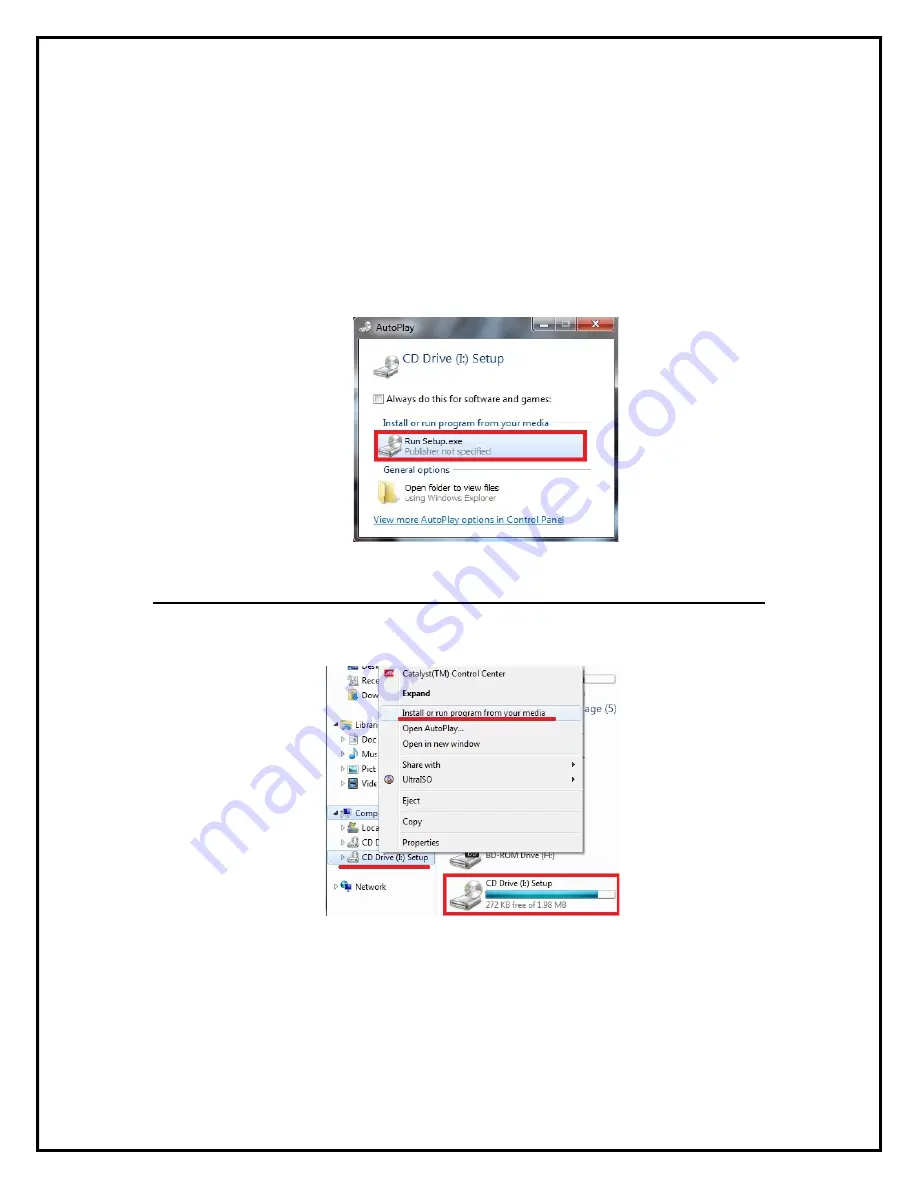
RW8300E-a-PR Quick Guide Draft v.004(02-24-17)
5
1.3 Wait for one minute. You should the see Green LED flashing on both RW8300’s.
Now, you can use your notebook computer for Internet again. If not please refer the
trouble shooting in page 8.
2. Windows 7
2.1 Plug USB cable between RW8300E-a-NL(mini usb) and you notebook computer
USB port
2.2 Load USB driver under PC, Click “
Run Setup.exe
”.
Figure 6
AutoPlay Setup
Note: If PC doesn’t play setup automatically, please manually executed CD Driver.
Figure 7
Manually executed auto play to setup
2.3 Wait for one minute. You should be able to see Green LED flashing on both
RW8300s. Now, you can use your notebook computer for Internet again. If not please
refer the trouble shooting in page 8.



























