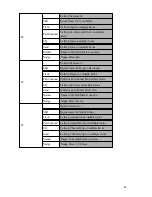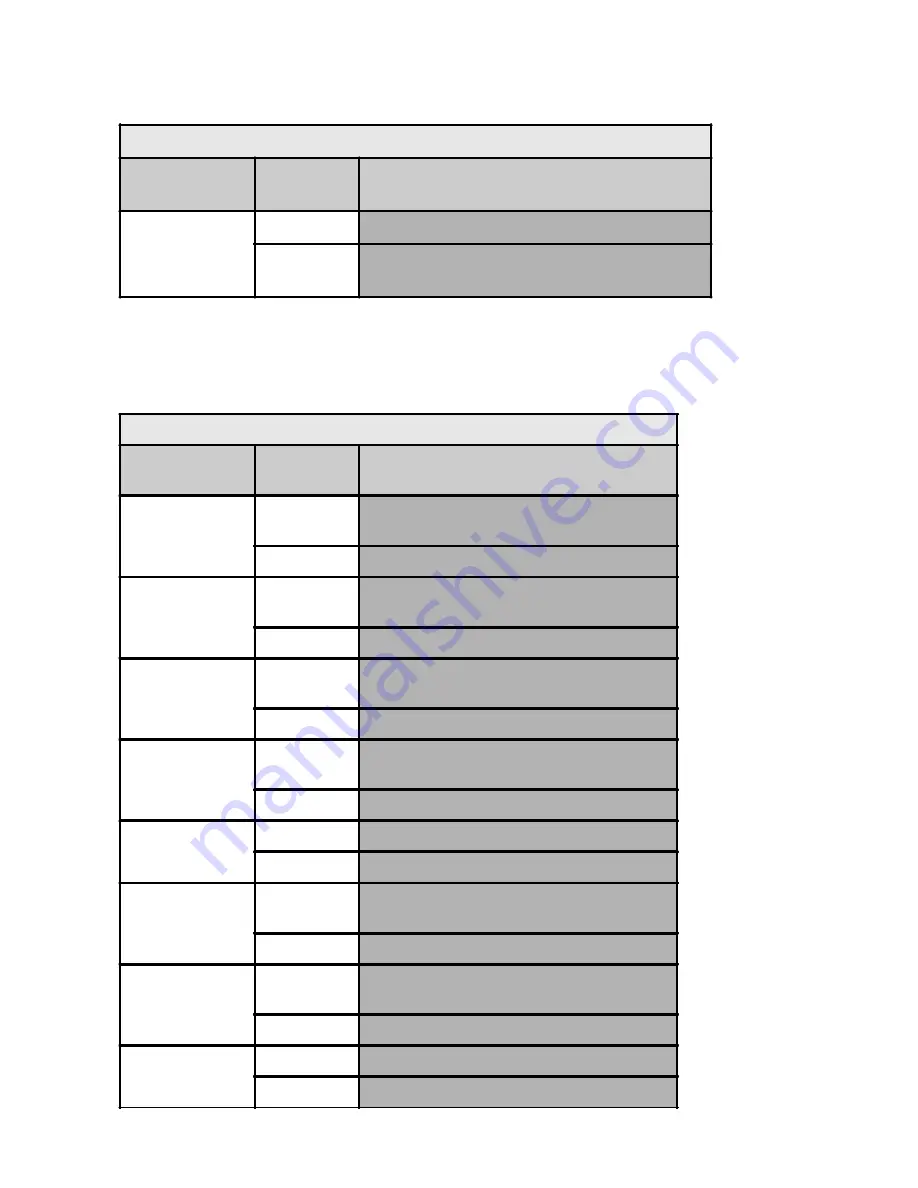
12
than one is assigned to the same environment object. The [Masterselect] button is used for the selection of the various
display modes.
You can select a specific track category in global view directly, by pushing the according category button. The category
button is located on the SAC in the middle section of the Mixer Mode button. When pushing a track category button the
global View Mode is automatically selected. However, you can also use the buttons for quick track navigation in the
track view or extended track view mode. The following chart shows all of the selection possibilities.
Global-View Buttons
Button
Modifier
Button
Function
Global View
-
Toggles between "Track View" and "Global View"
Shift
Toggles between "Track View" and "Extended
Track View"
Track-Group Buttons
Button
M odifier
Button
Function
MIDI
-
Activates Global View and displays MIDI
tracks
Shift
Calls up first fader group (1-8).
Inputs
-
Activates Global View and displays Input
tracks
Shift
Calls up second fader group (9-16)
Audio Tracks
-
Activates Global View and displays Audio
tracks
Shift
Calls up third fader group (17-24)
Instruments
-
Activates Global View and displays Instrument
tracks
Shift
Calls up forth fader group (25-32)
Aux
-
Activates Global View and displays Aux tracks
Shift
Calls up fifth fader group (33-40)
Busses
-
Activates Global View and displays Buss
Object tracks
Shift
Calls up sixth fader group (41-48).
Outputs
-
Activates Global View and displays Output
tracks
Shift
Calls up seventh fader group (49-56).
User
-
Keine Funktion!
Shift
Calls up eighth fader group (57-64).