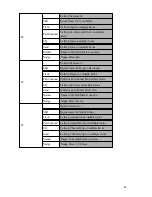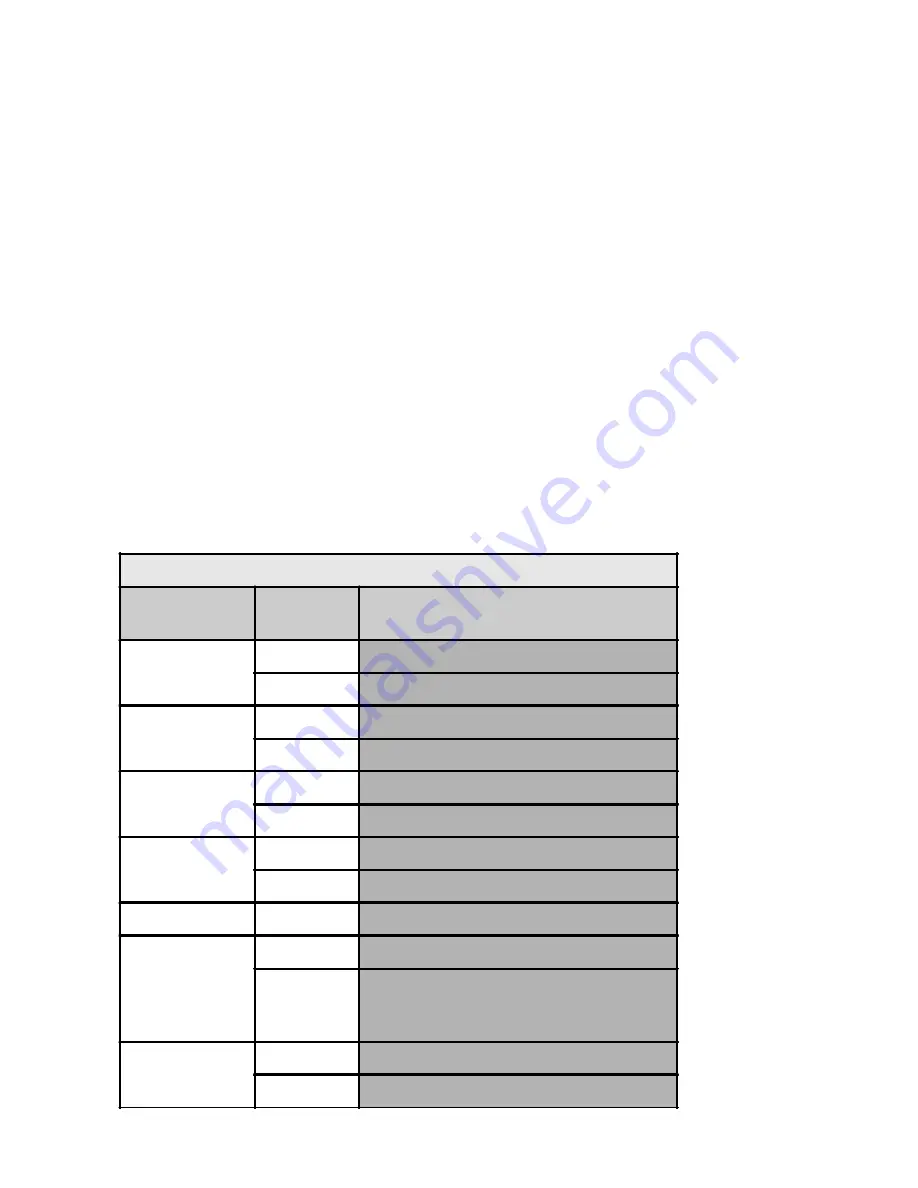
24
Encoder-Button 1 turns Cycle Mode off and on
Encoder Button 2 turns Cycle Mode On and Off according to the current selection in the arrange window
Encoder Button 3 moves the Cycle Zone by Bar
Encoder Button 5 sets the current song position as the left Locator Point
Turning Encoder 5 moves the left Locator by Bar
Turning Encoder 6 moves the left Locator by Beats.
Encoder Button 7 sets the current song position as the right Locator point
Turning Encoder 7 moves the right Locator by Bar
Turning Encoder 8 moves the right Locator in the units of the bar counter
You can leave Cycle Editing Mode by pushing any Assignment Button.
Transport Overview
You will find in the following chart the assignment of all transport buttons in a general overview:
Transport Buttons
Transport Button
Modifier
Buttons
Function
Marker [Store
Marker]
-
"Small Marker" Mode
Shift
"Large Marker" Mode
Nudge [From]
-
"Small Nudge" Mode
Shift
"Large Nudge" Mode
Cycle [Recall
Marker]
-
"Cycle" Mode
Shift
Edit "Cycle" Parameters
Drop [To]
-
"Drop" Function.
Shift
Edit "Drop" Parameters
Replace
-
"Replace" Mode
Click
-
Turns on/off the Metronome click
Shift
Switches between internal and external
synchronization as well as "MIDI Machine
control"
Solo
-
Solos the selected track
Shift
Enables the "Solo Lock" function