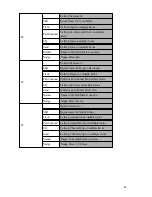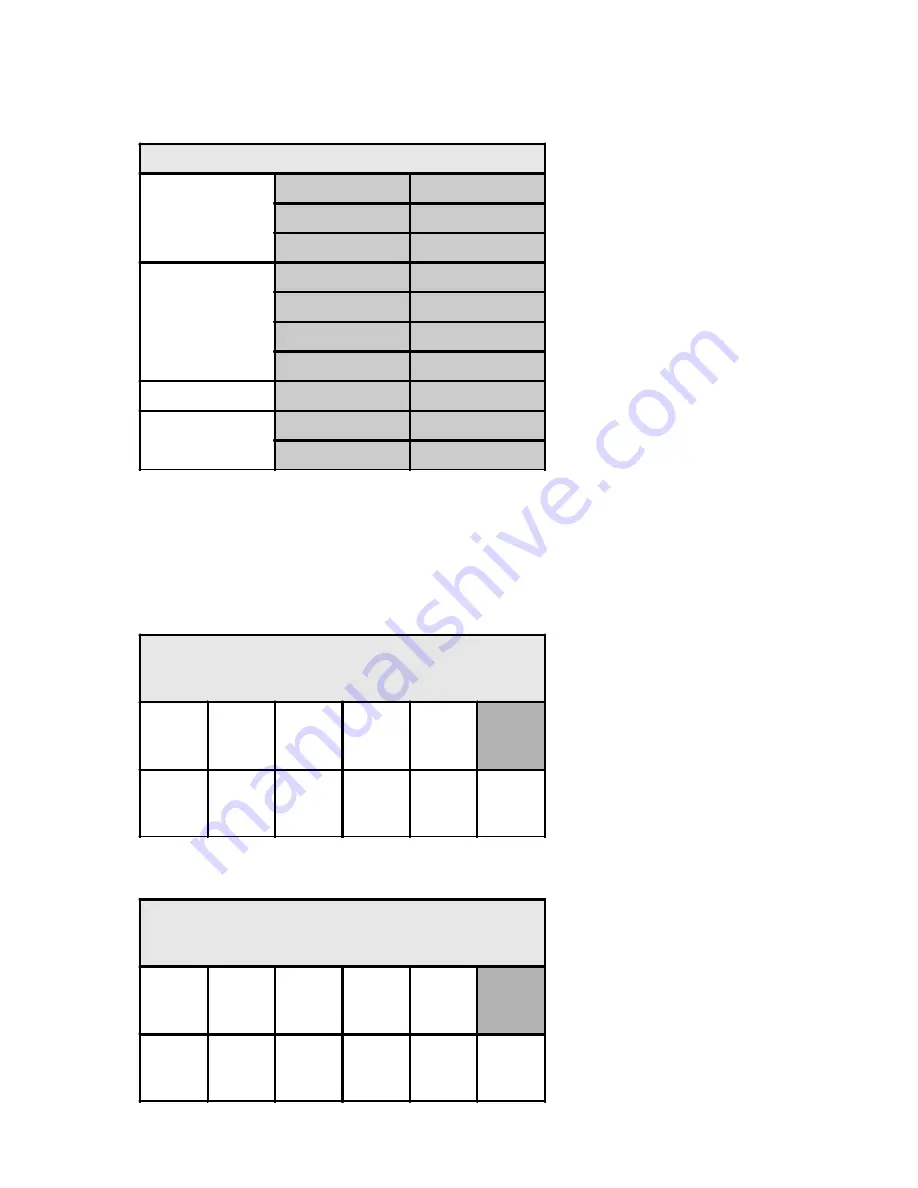
9
SAC Mixer Mode Buttons
Located Between the two fader groups of the SAC are the Mixer Mode buttons. In the following chart you can see the
LGC assignments.
The Software Navigation Buttons
Just above the Locator Display of the SAC are the Software Navigation buttons. The [Num] key of the SAC is of
particular importance. It is used for toggling the assignments of the remaining SAC Software Navigation buttons. We
will use the name SAC Option for this button in the following chapters. When the [SAC Option] button is pushed it
lights up and the third display momentarily shows the current status of the four functions which are assigned to the
upper first four buttons. You will find the assignments of the Software Navigation buttons in the following two charts.
SAC M ixe r M ode B uttons
Assignment
Track
Send
Pan/Surround
Plugin
EQ
Instrument
Global View
MIDI-Tracks
Inputs
Audio-Tracks
Instrument
Aux
Busses
O utput
User
Fader
n/a
Flip-Mode
Track-Group
switches
<
>
<<
>>
SAC Software Navigation I - SAC Option Button
[NUM] not activated (LED off)
F1
F2
F3
F4
Option
SAC-
Option
F5
F6
F7
F8
Alt
Control
SAC Software Navigation II - SAC Option Button
[NUM] activated (LED on)
Replace Click
SMPTE/-
BEAT
SOLO
Option
SAC-
Option
Save
Undo
Cancel
Enter
Alt
Control