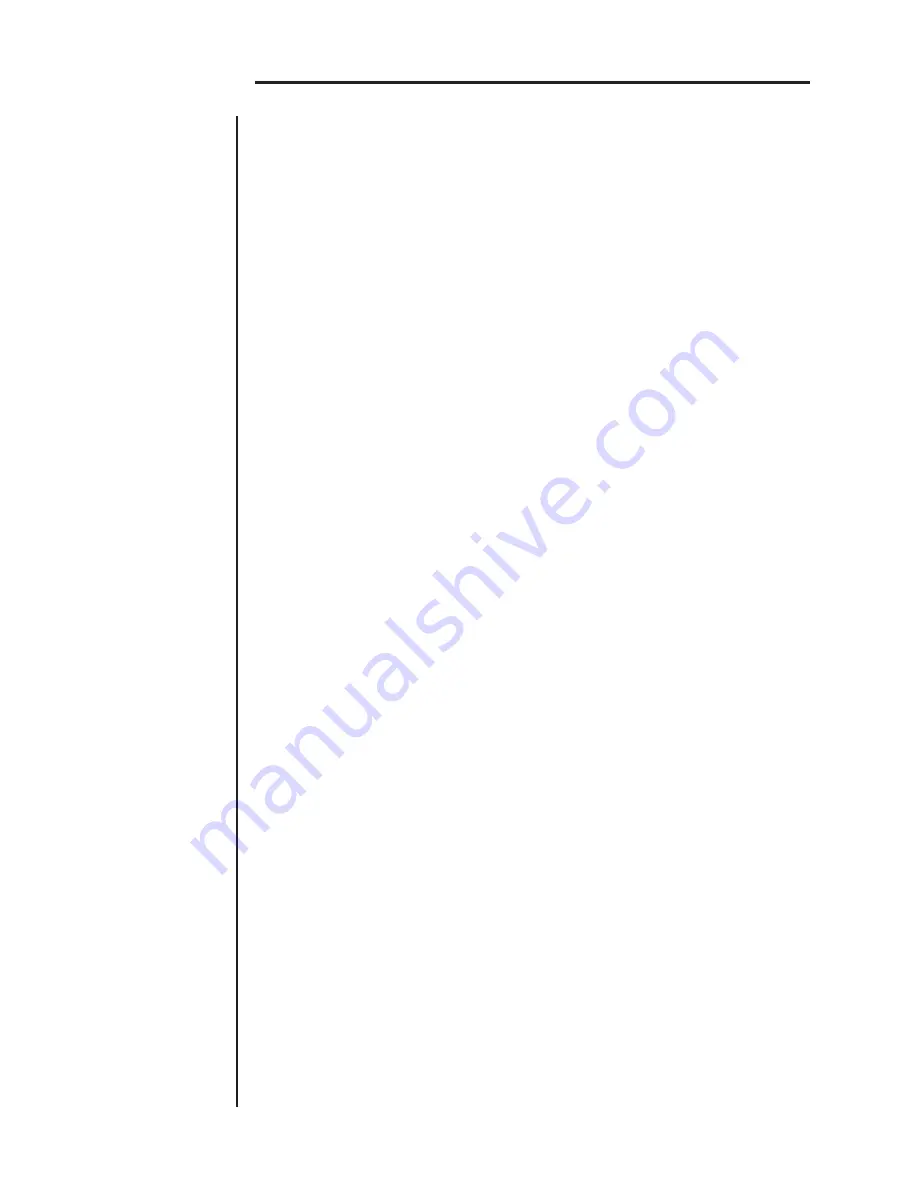
112
SPECTRALIS
Spectralis sample format has a lot of advantages compared to the direct import of diffe-
rent sample formats and at the end, you will benefit from our sample format.
The Spectralis ships with a little application called "SmplImp.exe" and can be found on
the Spectralis CDR, that ships with the Spectralis. The latest version can always be found
at our Spectralis User Forum - so you may want to check from time to time, whether
there is a new version available supporting more sample formats. So far, this application
is only available for the PC but we promise to publish a MAC version soon.
What does this program do?
1.)
Every sample you import, will get an unique identifier. This identifier is necessary to
allow the Spectralis to identify samples even if there are multiple samples with the same
sample name inside your Sample-Sets. The patterns are collecting the samples by using
this identifier. It is not possible to get unexpected results when loading an additional
Sample-Set with similar sample names.
2.)
Each sample or multisample will be associated to a category and subcategory. That
makes it very easy tolocate the sample even if you have thousands of them loaded into
the Spectralis memory. The category system is also nice to keep the sample names short.
Most of the information about an sample is already specified in the category and
subcategory. The sample name itself can give additional info. Just imagine, you have
sampled a kick drum with a 28" bassdrum and a neumann microphone. You can now
name the new kick "28MicNeu" and select "Kick" as the category and "Natural" as the
Subcategory.
Which sample-formats are supported?
The Spectralis Sample Import Application reads the following filetypes:
WAV-Files
with 16 Bit, 44,1 KHz Mono or Stereo
Soundfont II
Files with multisamples or collections of multisamples.
How does the import work?
First create a folder on your computers harddrive for the Sample-translater and copy the
2 files from the CDR (SpectImp.exe and SpectImp.ini) onto the new folder. An installation
of the program is not necessary. The registry informations will be added to the registry
automaticly at the first startup.
Now start the application. You will see a mostly empty application window. Importing
new samples just works via Drag and Drop. Select a soundfont file or some wav-files
that are in the specified format and just drag and drop them onto the empty window area
of the program. The Spectralis will create a list then with multiple rows.
The list will look like:
Sound-Name Category
Coll Samples
Size
SoundID
x NordKick1 (unknown)
---
1(1M) 154kB
[FE67D5A7]
x NordKick2 (unknown)
---
1(1M)
123kB
[A5CDD998]
" "
"
"
"
"
"
Using your own samples
Summary of Contents for Spectralis
Page 1: ...1 SPECTRALIS Spectralis...




























