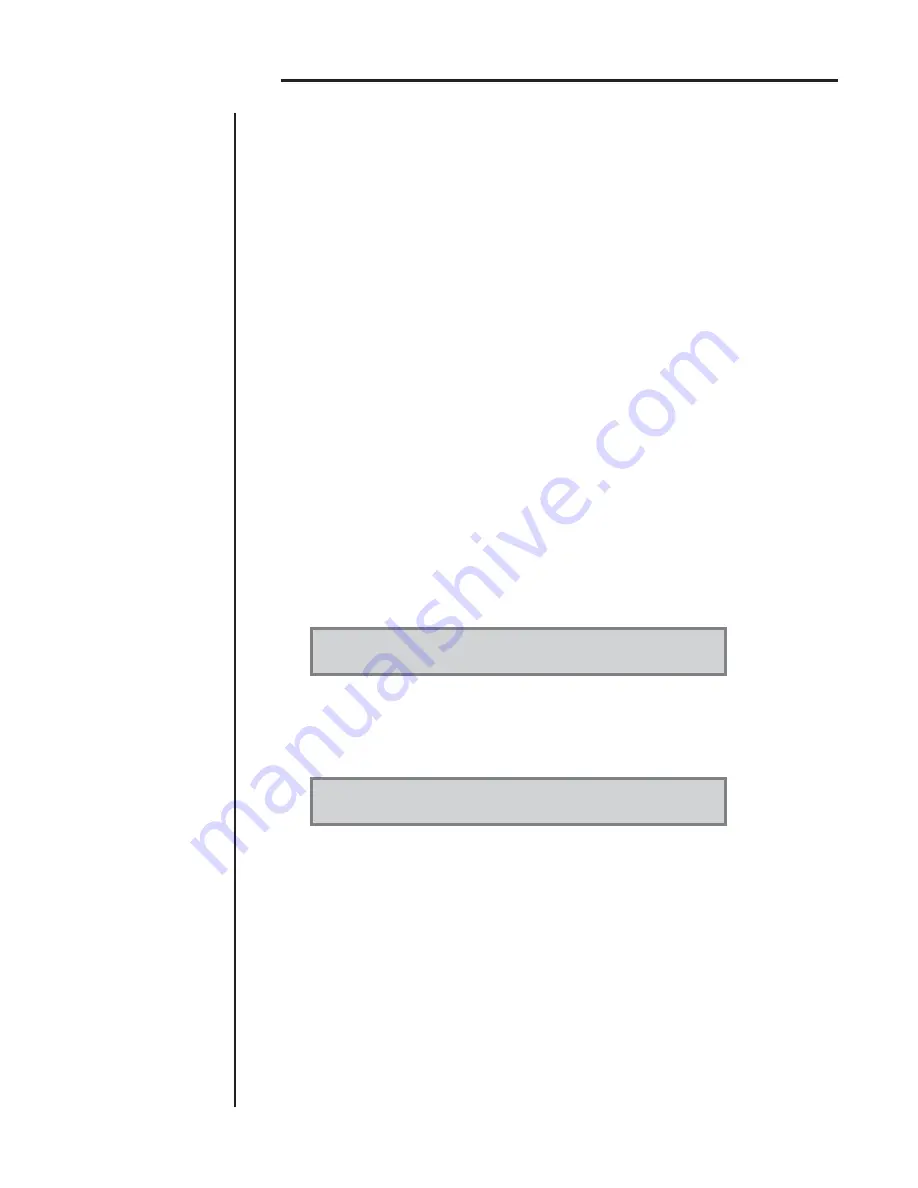
57
SPECTRALIS
[LFO-Wave] - Waveform selection for LFO's
This encoder changes the waveformselection of all four Master-LFO's simultaneously.
The LFO's of the Spectralis provide non-detent waveform selection.
If set to value 0 you select a sinewaveform.
If set to value 63 you select a triange waveform.
If set to value 127 you select a sawtooth waveform.
If set to value 192 you select a rectangle waveform.
If set to value 255 you select random.
In between values create transitional forms between the major waveforms
LFO Waveform start-point
The Spectralis allows both - a "freerunning" mode, in which the LFO's continue oscillating
totally independent from your keypresses, and a LFO fixed starting point mode where a
played note will start the LFO on a desired phase starting point.
This starting point is also referred to as start-phase. In freerunning operation the LFO is
not being stopped anytime. Depending on when you push a key, the waveform-output
will be at a different spot of the waveform. As a result the amount of a parameter change
using the LFO's will be different with each keystroke. As a result a self oscillating LFO
is a simple way to create lively sounds.
Push the
[LFO-Wave]
-Encoder to open the LFO-Wave menu. You will see the following
diplay message:
Master LFO Wave Menu
´`LWve:0 ´`LWve:0 ´`LWve:0 ´`LWve:0
The encoders assigned to the display in this menu allow the editing of the waveform or all
4 Master-LFO's individually. When using one of the encoder buttons, you will find yourself
in the menu for setting the startphase:
1/4:Master LFO 1 Waveform Control
LWve:0 LPhs:0
While the first parameter will only repeat the waveform-selection parameter, the second
parameter
[LPhs]
enables the setting of the startphase. At a value of "0" the LFO has been set to
freerunning mode - values other than 0 generate a fixed startphase for the LFO. Using
the
[Page]
-buttons you can dial up the parameterpages for all 4 LFO's.
By now you have learned quite a bit about the LFOs. Depending on the selected sounds,
all of the LFO parameters may not affect any change at all. You might be able to adjust
the LFO-velocity, waveform and modulationfrequency to your liking - however all of
"How to...?" - The LFO section of the Analog-Synth
Summary of Contents for Spectralis
Page 1: ...1 SPECTRALIS Spectralis...









































