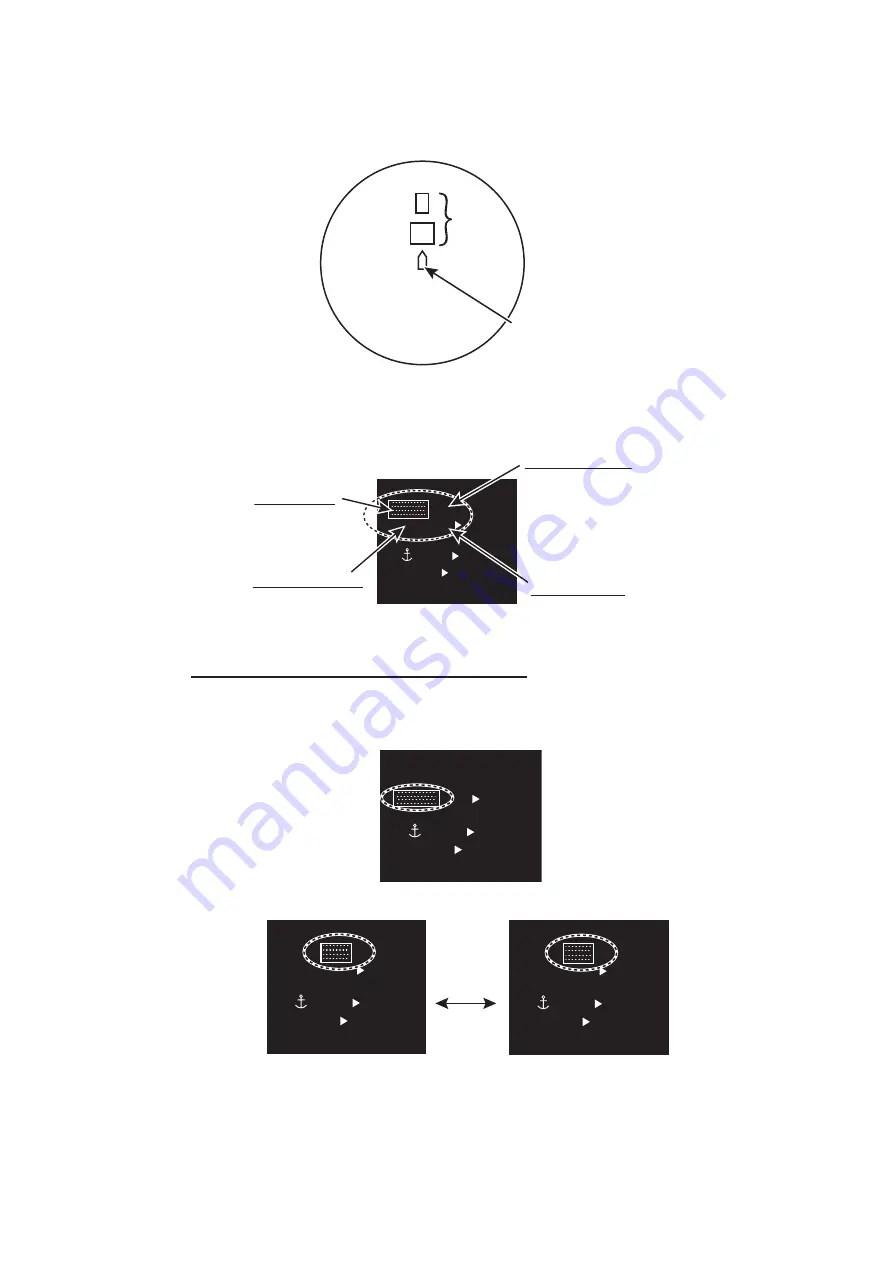
1. OPERATION
1-53
1.34.6
Barge mark
You may mark the locations of barges on the display with barge mark. This function is
available for [RIVER] mode only.
The barge mark is a set of rectangles drawn to indicate the outline of barges. You can
create a max. total of 10 barge marks. There are four icons for the barge mark as fol-
lows:
How to show a barge mark on the screen
1. Click the barge number icon then rotate the setting knob to select the barge num-
ber (1 to 10).
2. Click the barge display icon to show or hide.
Own ship
Barge mark
Barge mark
(at the bottom left corner on the screen)
MENU
ON
2
WHT
ON
CYA
DOCK OFF
BRL2-3
ECHO
B IN
GRN
BLK
MARK
MARK
BARGE
BARGE
Barge number icon
(1 to 10)
Barge color icon
(GRN, BLU, YEL, CYA, MAG, WHT)
Barge display icon
[ON]: Shows the barge mark(s)
on the [BARGE] icon.
[OFF]: Hides the barge mark(s)
shown on the [BARGE]
icon.
[BARGE] icon
MENU
BARGE ON
WHT
ON
CYA
DOCK OFF
BRL2-3
ECHO
B IN
GRN
BLK
MARK
MARK
22
Barge display icon: [ON]
Barge display icon: [OFF]
MENU
BARGE
2
WHT
ON
CYA
DOCK OFF
BRL2-3
ECHO
B IN
GRN
BLK
MARK
MARK
ON
ON
MENU
BARGE
2
WHT
ON
CYA
DOCK OFF
BRL2-3
ECHO
B IN
GRN
BLK
MARK
MARK
OFF
OFF
Click
















































