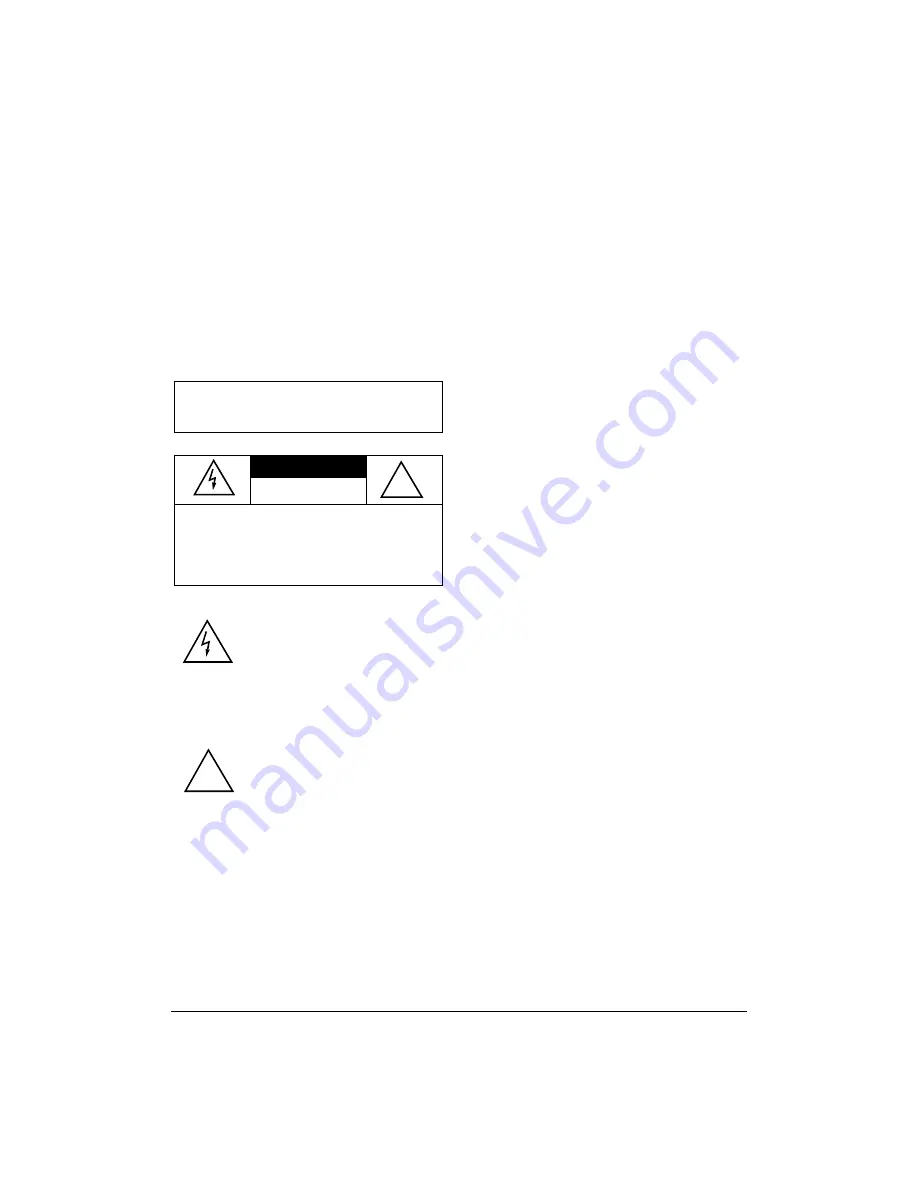
2
protection circuits meet or exceed the FCC re-
quirements. However, lightning striking the
telephone or power lines can damage your
telephone.
Lightning damage is not common. Neverthe-
less, if you live in an area that has severe
electrical storms, we suggest you unplug your
phone when storms approach to reduce the
possibility of damage.
PREPARATION
Selecting a Location
Select a location for your telephone that is:
• Near a telephone jack
• Not in the way of normal activities in the
area
Your telephone connects directly to a modular
telephone line jack. If your telephone wiring
does not have a modular jack, you can update
the wiring yourself using jacks and adapters
(available at your local RadioShack store), or
have the telephone company update the wir-
ing for you. You must use compatible modular
jacks that are compliant with Part 68 of
FCC
Rules.
Note: The USOC number of the jack to be in-
stalled is RJ11C (or RJ11W for a wall plate
jack).
Mounting the Phone
You can mount your telephone on a wall plate,
directly on a wall, or place it on a shelf, desk
or table.
On a Desktop
Use the supplied mounting bracket as a stand
when you place the phone on a desk, shelf, or
table.
1. Insert the mounting bracket’s two smaller
tabs into the matching slots near the key-
hole slot on the underside of the phone’s
base. Then press down on the bracket
until its larger tabs snap into place.
2. Plug one end of the supplied long modu-
lar cord into the
LINE
jack at the back of
the base.
3. Plug the cord’s other end into a modular
phone line jack.
On a Wall Plate or Wall
1. Insert the mounting bracket’s two smaller
tabs into the matching slots opposite the
keyhole slot on the underside of the
phone’s base. Then press down on the
bracket until its two larger tabs snap into
place.
WARNING:
To reduce the risk of fire or
shock hazard, do not expose this product to rain
or moisture.
CAUTION
RISK OF ELECTRIC SHOCK.
DO NOT OPEN.
CAUTION:
TO REDUCE THE RISK OF
ELECTRIC SHOCK, DO NOT REMOVE
COVER OR BACK. NO USER-SERVICE-
ABLE PARTS INSIDE. REFER SERVICING
TO QUALIFIED PERSONNEL.
This symbol is intended to alert
you to the presence of uninsu-
lated dangerous voltage within
the product’s enclosure that might
be of sufficient magnitude to con-
stitute a risk of electric shock. Do
not open the product’s case.
This symbol is intended to inform
you that important operating and
maintenance instructions are
included in the literature accom-
panying this product.
!
!
Summary of Contents for 02A01
Page 7: ...7 NOTES ...


























