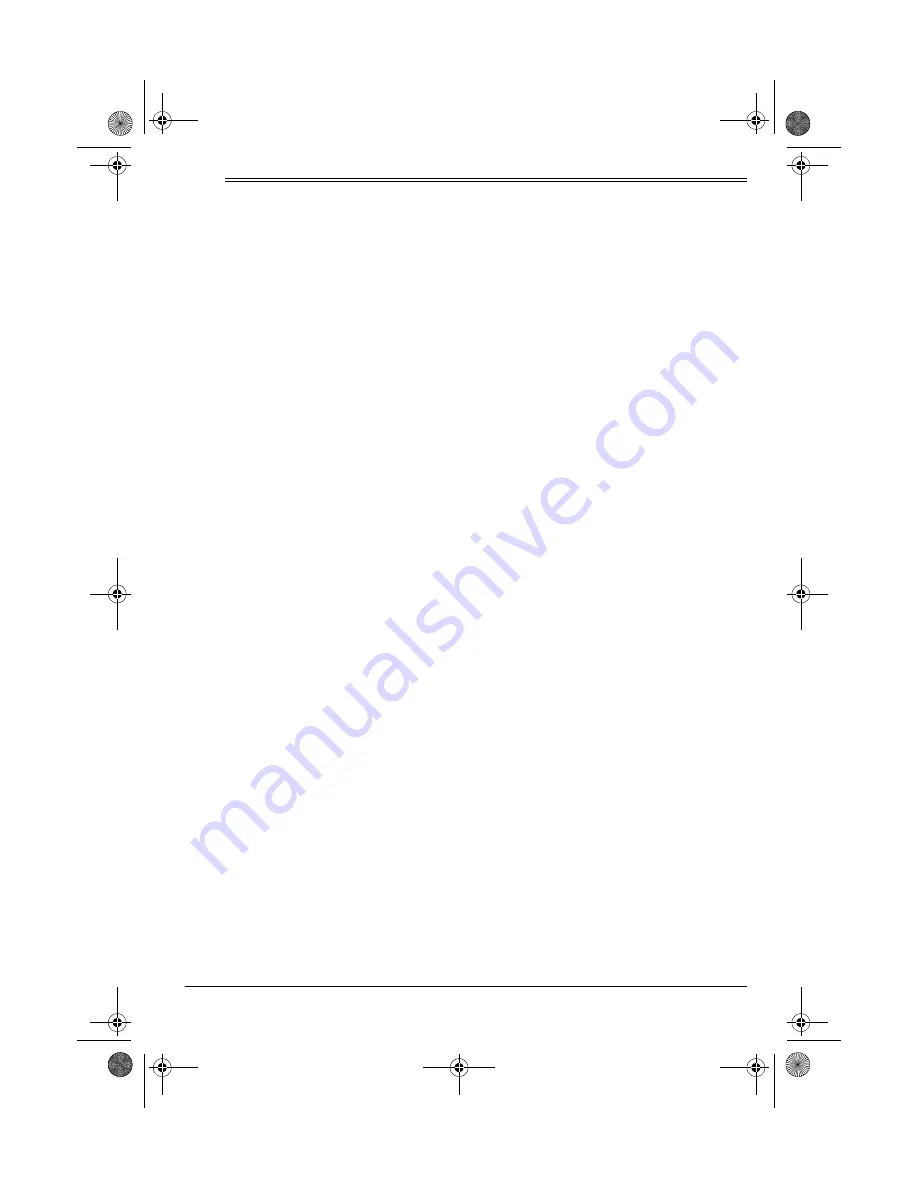
3
Features
ˆ
Features
Your RadioShack Flat-Face Car CD Player
has many practical, easy-to-use features,
and you can install it in almost any vehicle
using the supplied mounting bracket, hard-
ware, and cables. Your CD player is easy to
operate, so you can concentrate on driving
safely.
Your CD player’s features include:
Detachable Flat-Face Front Panel — lets
you quickly remove and store the CD play-
er’s control panel in the supplied carry case.
This discourages theft because the CD play-
er cannot operate without the control panel.
Audio Mute — lets you silence the CD play-
er by pressing a single button.
Bass, Treble, Fader, and Balance Con-
trols — let you easily adjust the high and low
sounds and the balance between the left/
right and front/rear speakers, so you can tai-
lor the sound to your preferences.
Loudness Button — lets you boost the vol-
ume of sounds at very high and low ranges,
so you do not lose these sounds when the
CD player's volume is set very low.
Line-Out Jacks — make it easy to connect
an equalizer/amplifier.
Built-In Noise Suppression Choke — re-
duces the noise caused by your vehicle's
electrical system.
Liquid Crystal Display With Clock —
shows the current operation of the CD and
tuner with bar spectrum signal level display.
Buzzer Alarm — alerts you when the speak-
er wires are connected in such a way that cir-
cuit damage could result.
Audible Search — lets you rapidly play a
CD forward or backward to locate a desired
track or section of a track.
Random Play — randomly selects and plays
tracks.
Repeat Play — automatically repeats the
current track.
Intro Scan — scans and plays the first 10
seconds of each track so you can find a spe-
cific track.
Local/Distance Tuning Control — lets you
set the radio to stop on only strong local sta-
tions or both local and weaker, distant sta-
tions.
This CD player is made and tested to meet
exacting safety standards. It meets FCC re-
quirements and complies with safety perfor-
mance standards of the U.S. Department of
Health and Human Services.
Warnings:
• This system employs a laser light beam.
Only a qualified service person should
remove the cover or attempt to service
this device, due to possible eye injury.
• The use of controls, adjustments, or pro-
cedures other than those specified
herein might result in hazardous radia-
tion exposure.
12-2158.fm Page 3 Wednesday, September 13, 2000 1:50 PM


































