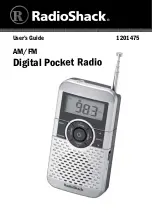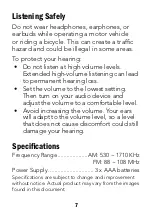4
AM/FM
Toggle between AM/FM
bands.
PROGRAM
Press to program stations.
/–
Adjust volume.
*
Insert stereo earphones
(not included).
Remove earphones to
listen through the speaker.
n
Ê
Note:
FM ST
Ê>««i>ÀÃÊ
Ü
iÊÃÌiÀiÊi>À«
iÃÊ>ÀiÊ
ÃiÀÌi`Ê>`ÊÞÕÊ>ÀiÊÀiViÛ}Ê
>ÊÃÌ>ÌÊÜÌ
Ê>ÊÃÌÀ}ÊÃÌiÀiÊ
Ã}>°
G
Press to power on/off.