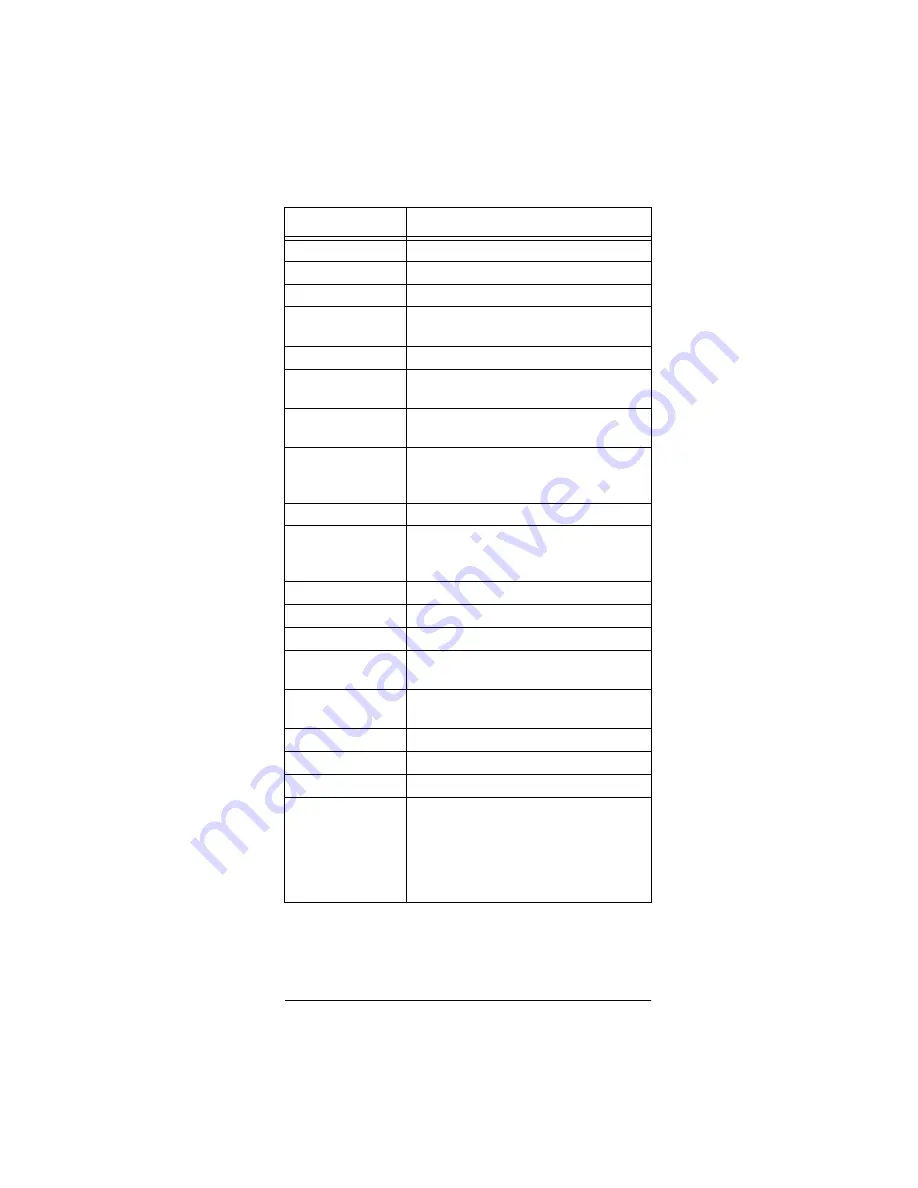
17
A Quick Look at the Keys
TUN (Audio Receiver) Controls
Control
Function
BAND
Use to select the radio band.
MENU
Use to view your tuner’s main menu.
RDM
Use to activate random play.
INPUT
Use to listen to an input signal con-
nected to the amplifier.
EXIT
Use to exit display or menu.
INFO
Use to display graphical user interface
or other information.
SELECT
Use to select menu and remote control
programming options.
Arrows
Use up/down/left/right cursor arrows to
move through menu and programming
options.
ADJ +/–
Use to adjust surround sound volume.
FF, REW, PLAY,
STOP, PAUSE,
and REC
Use to control CD or audio cassette
devices.
SURR
Use to activate surround sound feature.
ANALOG
Use to select analog inputs/outputs.
DIGITAL
Use to select digital inputs/outputs.
REPEAT
Use to repeat play a CD or tape track (if
available).
Keypad
Use to enter numbers or select Source
1–10 as input source.
+10
Use to enter numbers greater than 10.
DISC
Use to select different CD or skip CD.
MODE SHIFT
Use to select a different mode.
Mode Keys
Use TV, VCR/DVD, CAB/SAT, RECVR,
AUX 1, AUX 2, AUX 3, and AUX 4 to
select devices. Use THEATER to select
Home Theater mode. Use SET 1, SET
2, and SET 3 to run programmed mac-
ros in Home Theater mode.
































