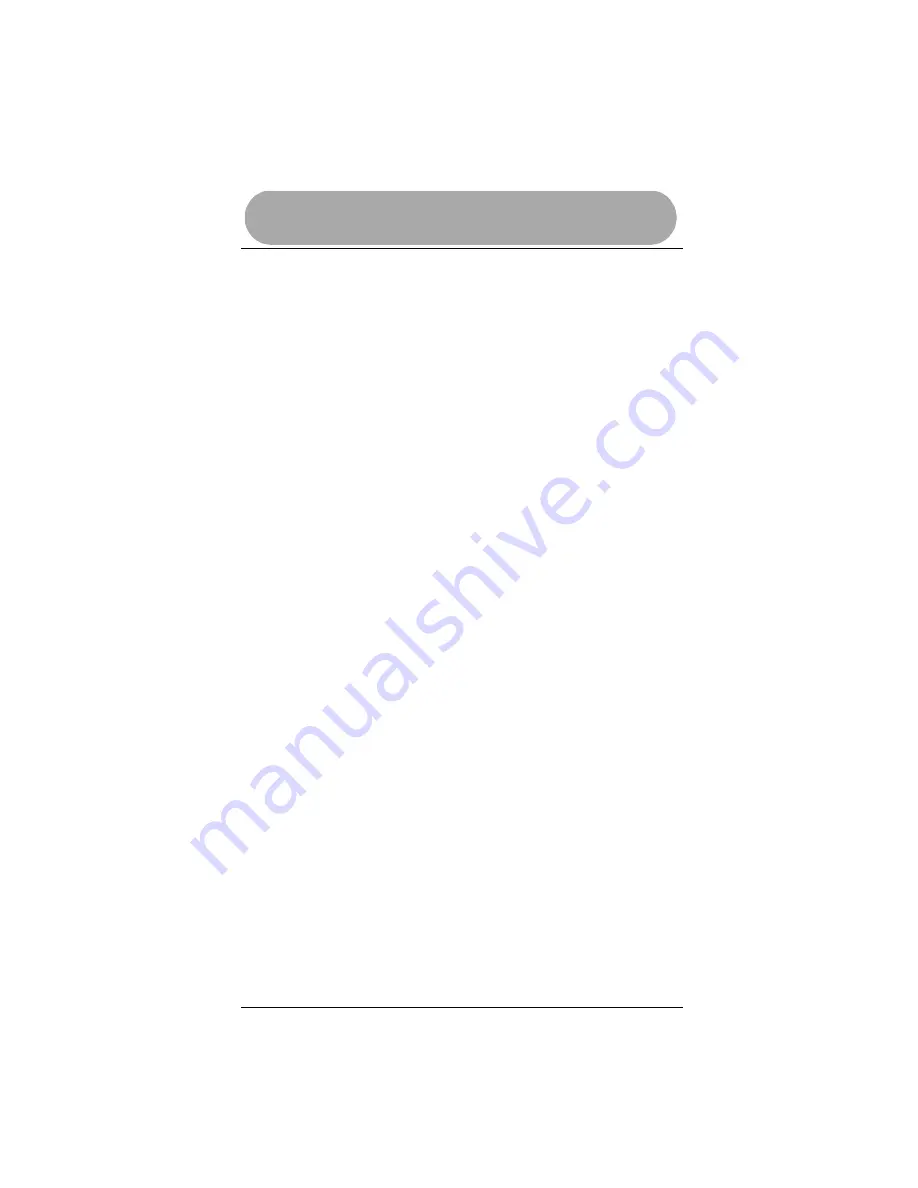
Remote Control
Volume Lock
12
VOLUME LOCK
Your remote’s Volume Lock is preset to ON, so the volume and mute keys only control
the TV volume, no matter which device is selected. If your device (CBL, VCR or SAT)
has volume keys, the remote will ignore them and control volume through your TV. If you
want to control the volume of other devices through your TV, skip the next section.
Note:
TV/VCR Combo devices do not use this feature.
If you want to control the volume through each of your devices, perform the following
steps:
TURN OFF VOLUME LOCK
Volume Unlock – CBL/SAT
1. Press
CBL/SAT
key. The red light blinks one time.
2. Press
P
key. The red light blinks two times.
3. Press
number
5
digit key. The red light blinks one time.
4. Press
P
key. The red light blinks 2 times.
Volume lock to CBL/SAT is now turned off. If you want to control volume through
Cable/SAT, you must be in the Cable/SAT mode.
Volume Unlock – VCR
1. Press
VCR
key. The red light blinks one time.
2. Press
P
key. The red light blinks two times.
3. Press
number
5
digit key. The red light blinks one time.
4. Press
P
key. The red light blinks two times.
Volume lock to VCR is now turned off. If you want to control volume through your
VCR, you must be in the VCR mode.
Volume Unlock – DVD Player
1. Press
DVD
key. The red light blinks one time.
2. Press
P
key. The red light blinks two times.
3. Press
number
5
digit key. The red light blinks one time.
4. Press
P
key. The red light blinks two times.
Volume lock to DVD is now turned off. If you want to control volume through your
DVD, you must be in the DVD mode.






























