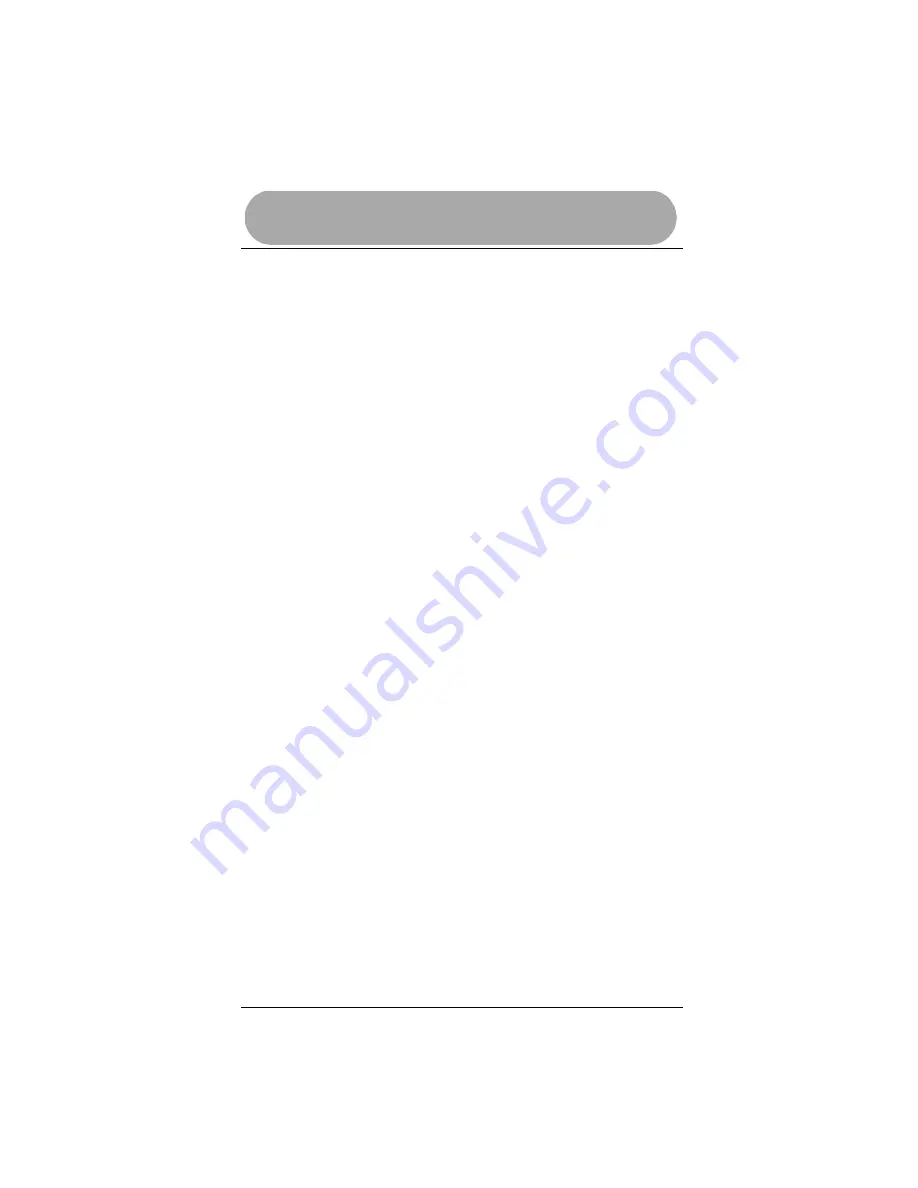
Remote Control
14 Priority-Press
PRIORITY-PRESS
Priority-Press gives you the ability to assign common functions to keys associated with
your entertainment devices, regardless of which mode you are in, with the press of one
key.
Once set up, priority-press keys will only control the assigned device, regardless of the
currently active mode.
Example:
You can set up the volume keys to only control the TV, the channel keys to
control the cable box, the transport keys to control the DVD and the power key to only
operate the cable or satellite box.
PRIORITY-PRESS KEY CLASS
There are four priority-press key classes, Channel (CH up and CH down), Volume (VOL
up and VOL down) and Transport (Play, Stop, FAST Forward, Rewind, Pause and
Record) and Power.


































