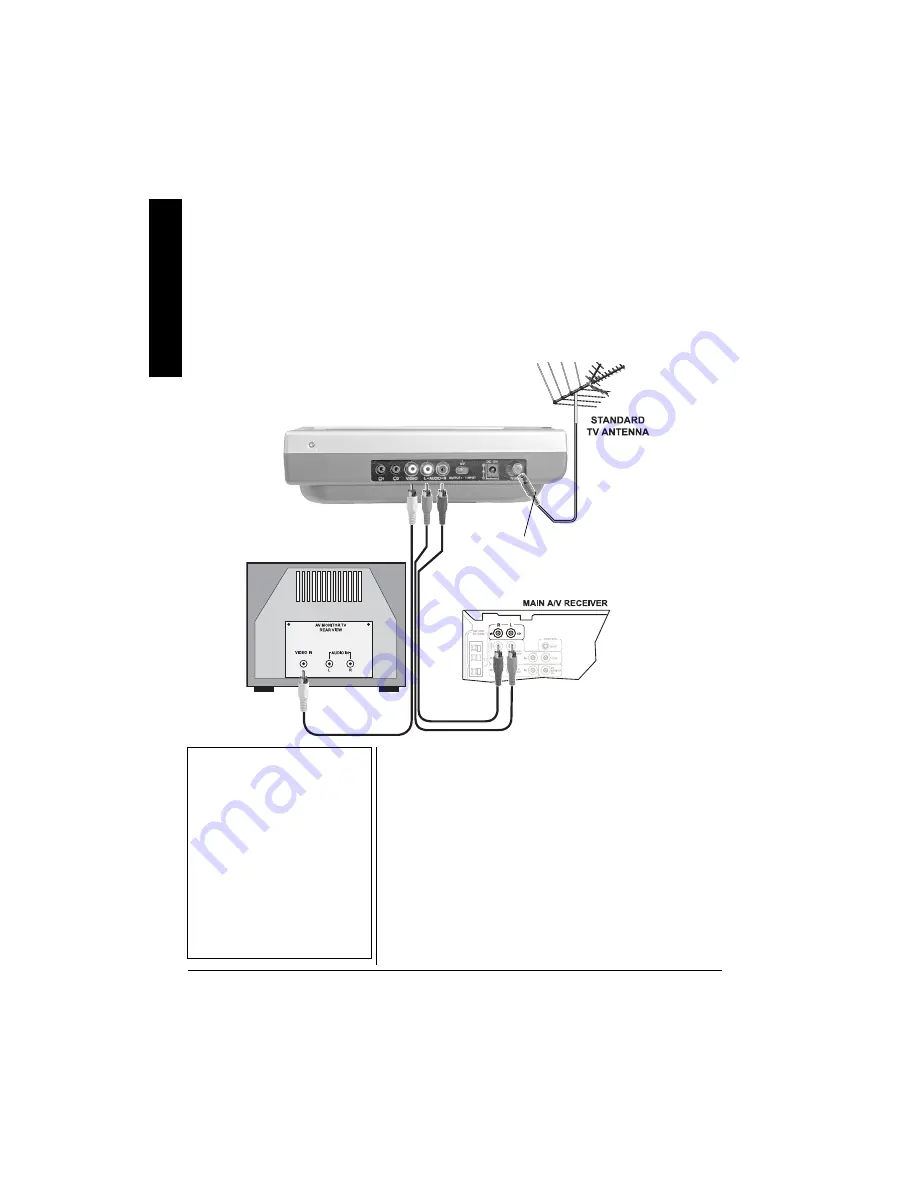
O
ther
Connect
ions
10
OTHER CONNECTIONS
You can connect to an external TV antenna or cable TV, or a TV and audio/video receiver. The
picture below shows the Travel Theater connected to an external TV antenna, TV, and audio/
video receiver.
T
O
AN
E
XTERNAL
TV A
NTENNA
OR
C
ABLE
TV
1. Plug the supplied 75-ohm coaxial cable connector into the Travel Theater’s
TV ANT.
socket.
2. Connect the antenna’s or cable TV’s 75-ohm connector to the coaxial cable connector as
shown
TO
A
TV
AND
A
UDIO
/V
IDEO
R
ECEIVER
1. Connect the supplied audio/video cable’s yellow plug to
the Travel Theater’s
VIDEO
jack. Connect the yellow
plug’s other end to the TV’s VIDEO IN jack.
Ô
2. Connect the supplied audio/video cable’s white plug to
your Travel Theater’s
AUDIO L
jack. Connect the other
end to your TV or receiver’s Audio In L jack.
3. Connect the supplied audio/video cable’s red plug to
your Travel Theater’s
AUDIO R
jack. Connect the other
end to your TV’s or receiver’s Audio In R jack.
4. Set the Travel Theater’s
A/V INPUT/OUTPUT
switch to
OUTPUT
.
75-ohm coaxial
cable connector
Ô
NOTE
Ô
•
Position cables properly to
avoid audio interference. Insert
each cable firmly into the
designated jack.
•
If you place components above
the TV, route all cables down
the side of the back of the TV.
•
If your antenna uses 300-ohm
twin lead cables, do not coil the
cables. Keep the twin lead
cables away from audio/video
cables.











































