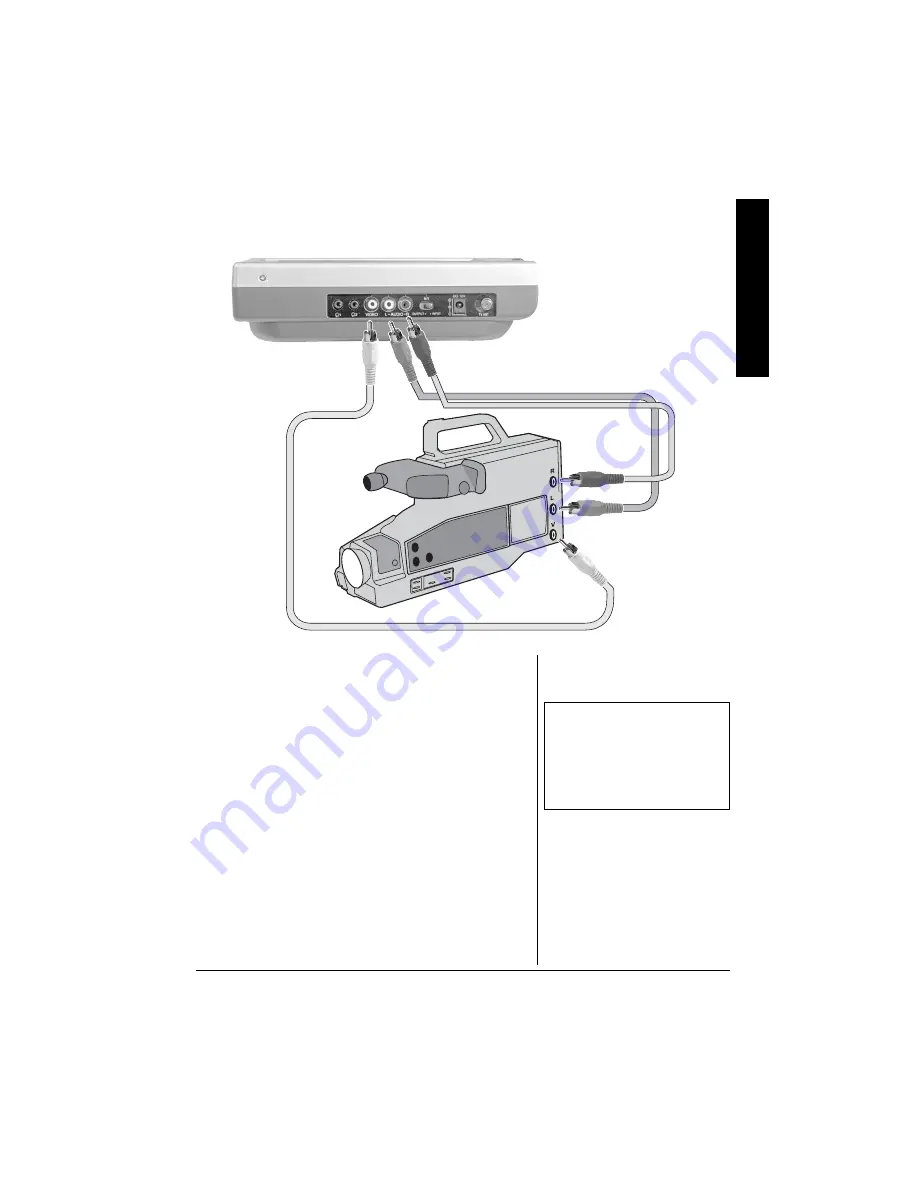
O
ther
Connec
ti
ons
11
TO
A
C
AMCORDER
, G
AME
C
ONSOLE
,
OR
D
IGITAL
C
AMERA
You can connect a camcorder or a digital camera using the supplied audio/video cable. The
picture shown below is an example of a connection to a camcorder
1. Connect the audio/video cable’s white plug to your
device’s left output socket. Connect the other end of the
cable to the Travel Theater’s
AUDIO L
jack.
2. Connect the audio/video cable’s red plug to your
device’s right output socket. Connect the other end of
the cable to the Travel Theater’s
AUDIO R
jack.
3. Connect the supplied audio/video cable’s yellow plug to
the Travel Theater’s
VIDEO
jack. Connect the other end
of the yellow plug to the Video Output jack on your
camcorder, game system console, or digital camera.
Ô
4. Set the Travel Theater’s
A/V INPUT/OUTPUT
switch to
INPUT
.
Ô
NOTE
Ô
Some game systems have a
proprietary output cable. Follow
your game system’s hookup
instructions to send audio/video to
the Travel Theater.












































