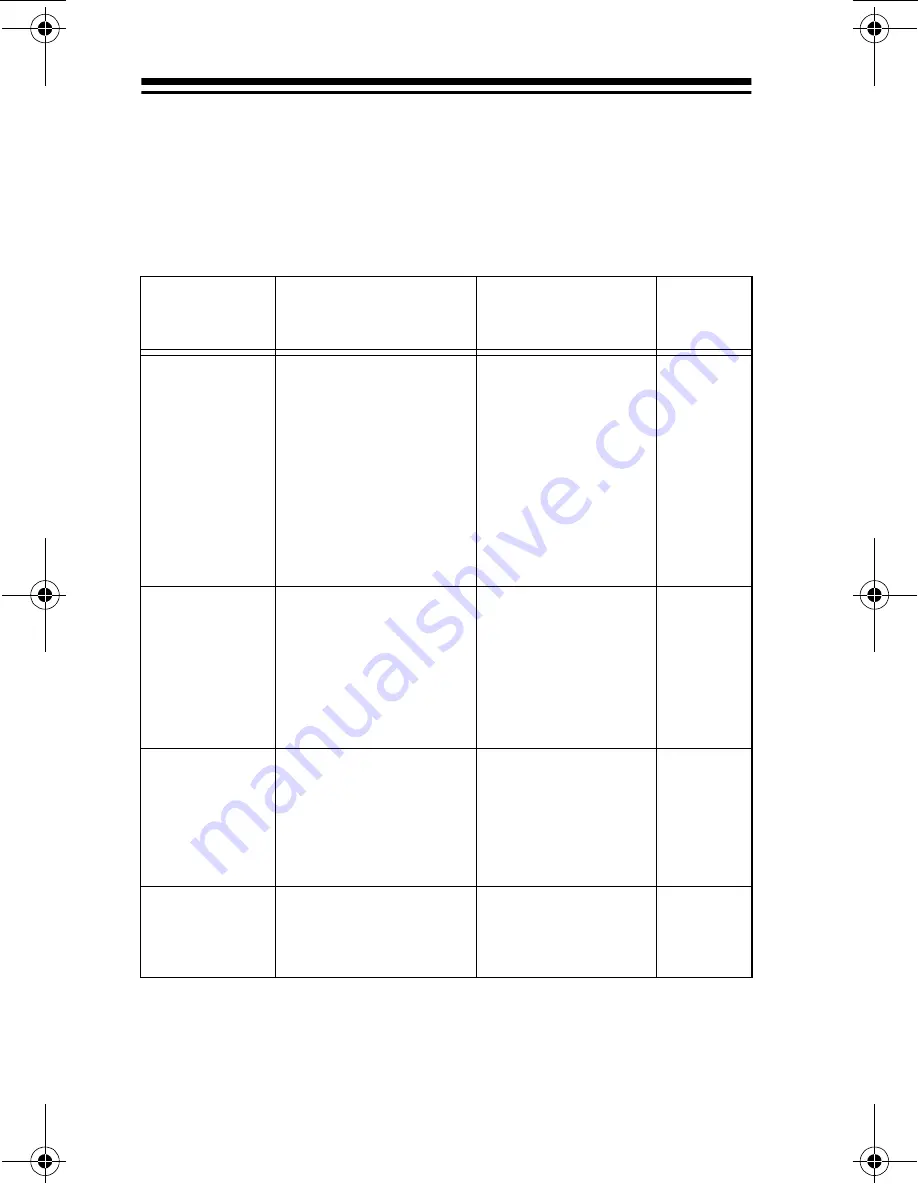
18
The Tone Set Menu lets you set features that relate to sound and
the CTCSS tones. To access these settings, turn on the HTX-200
then hold down FUNC and press T.SET. (The tone option ap-
pears.) Press
FUNC
+
V
or
W
to select the option, then
V
or
W
to
change the setting.
Tone Set
Option
Setting
( ) = default setting
Description
Page
tone
Subaudible
Tone
(Off)
On
Lets the HTX-200
transmit and
receive the Sub-
audible Tone
(CTCSS) fre-
quencies so you
can listen only to
other units with
the same tone.
35
rC
Receive
Tone
See the table
on Page 36.
(110.9)
Lets you select
one of 47 different
receiving sub-
audible tones or
turn the feature
off
.
35
tC
Transmit
Tone
See the table
on Page 36.
(110.9)
Lets you select
one of 47
different subaudi-
ble tones or turn
the feature off
.
35
MEL
Tone Paging
(1), 2, 3, 4, 5
Lets you select a
tone to receive or
transmit.
37
19-1102RPO.fm Page 18 Friday, June 25, 1999 11:17 AM
Summary of Contents for 19-1102
Page 46: ...46 NOTES...
Page 47: ...47...
















































