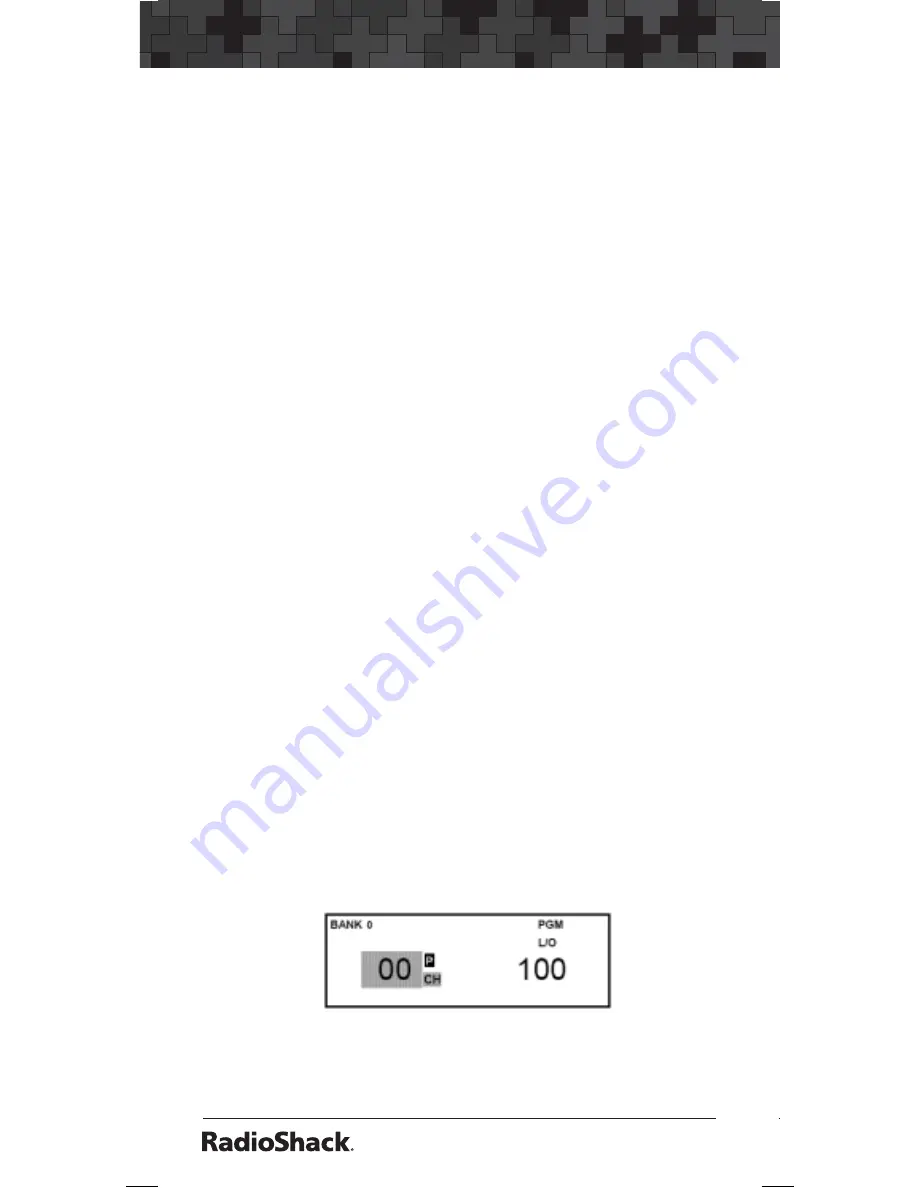
12
Scanner Setup
you program one of these frequencies, you hear
only noise on that frequency. This scanner’s known
birdie frequencies (in MHz) are:
449.18125 449.24375 449.30625
Turning on the Scanner
1.
Turn
SQUELCH
fully counterclockwise.
2.
Turn
VOLUME/OFF
clockwise until it clicks
and you hear a hissing sound.
3.
Turn
SQUELCH
clockwise until the hissing
stops.
Note:
Make sure the scanner’s antenna is
connected before you turn it on.
To perform a quick check of scanner operation,
press the
WX
key. If you are near a NOAA weather
station, you should hear weather information.
Programming Frequencies into Channels
Before the scanner can begin to scan, you must
program a frequency into at least one channel.
To locate and store specific frequencies into
channels for later use:
1.
Press
MAN
.
2.
Press
ENT/PGM
to put the scanner in
programming mode.
PGM
appears.
3.
Use the number keys to enter both the
channel storage bank and the channel
number you want to assign to a frequency.
Example shows entering bank 1 channel 00.
4.
Press
MAN
.
Summary of Contents for 20-135
Page 38: ...38 Additional Information Notes...













































