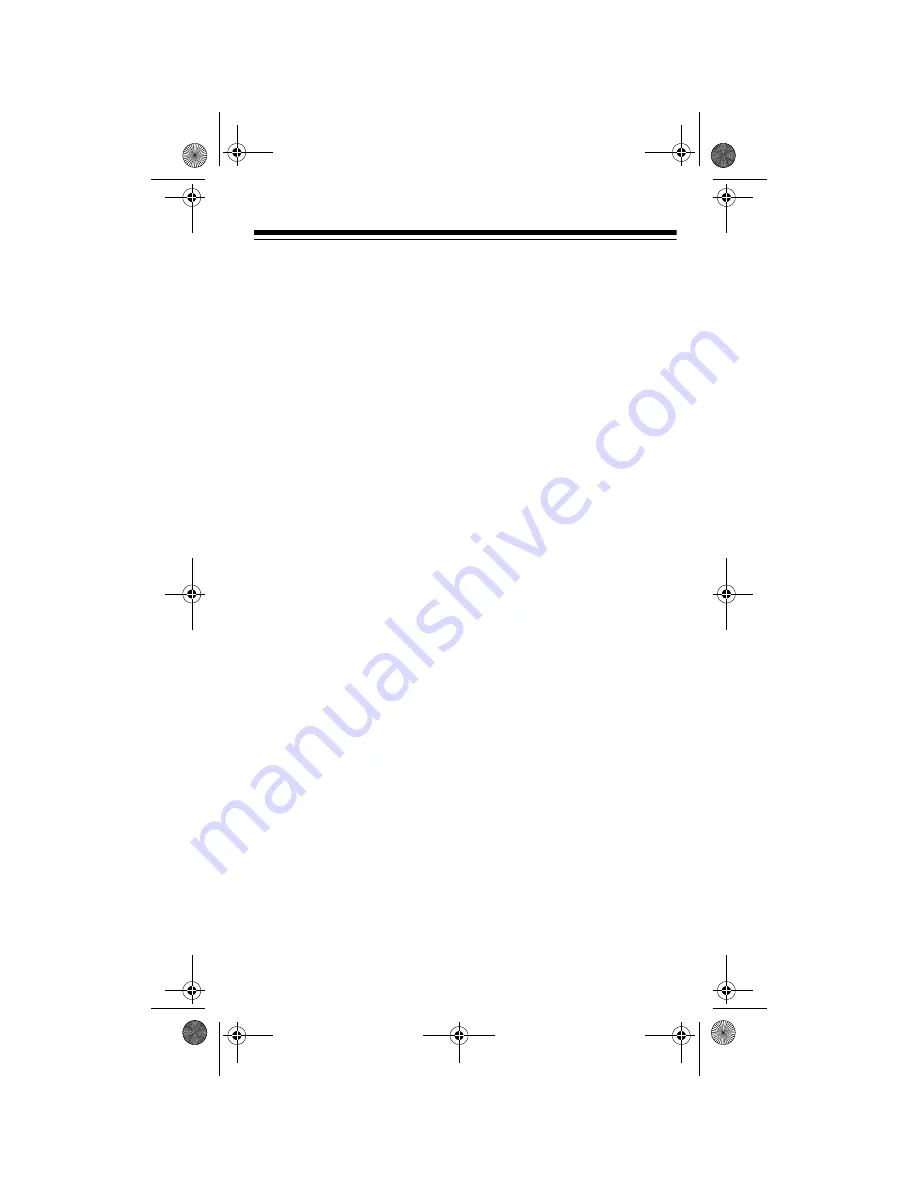
7
CONTENTS
Preparation ............................................................................. 9
Installing Batteries ............................................................. 9
Important Information About the External Power Jacks .. 10
Using AC Power .............................................................. 11
Using Vehicle Battery Power ........................................... 12
Charging Rechargeable Batteries ................................... 12
Connecting an Antenna ................................................... 13
Connecting the Supplied Antenna ............................... 13
Connecting an Outdoor Antenna ................................. 14
Connecting an Earphone/Headphones ........................... 15
Listening Safely ........................................................... 15
Traffic Safety ............................................................... 16
Connecting an Extension Speaker .................................. 16
Using the Belt Clip ........................................................... 16
Understanding Your Scanner ............................................. 17
A Look at the Keypad ...................................................... 17
A Look at the Display ...................................................... 19
Understanding Banks ...................................................... 21
Channel Storage Banks .............................................. 21
Monitor Memories ........................................................... 21
Operation .............................................................................. 22
Turning On the Scanner/Setting Volume and Squelch .... 22
Storing Known Frequencies into Channels ..................... 22
Finding and Storing Active Frequencies .......................... 23
Using Limit Search ...................................................... 23
Using Direct Search .................................................... 24
Using Monitor Memory .................................................... 25
Listening to a Monitor Memory .................................... 25
Moving a Frequency from a Monitor Memory
to a Channel ................................................................ 26
Scanning Channels ......................................................... 26
Manually Selecting a Channel ......................................... 27
20-313.fm Page 7 Friday, January 7, 2000 3:09 PM








































