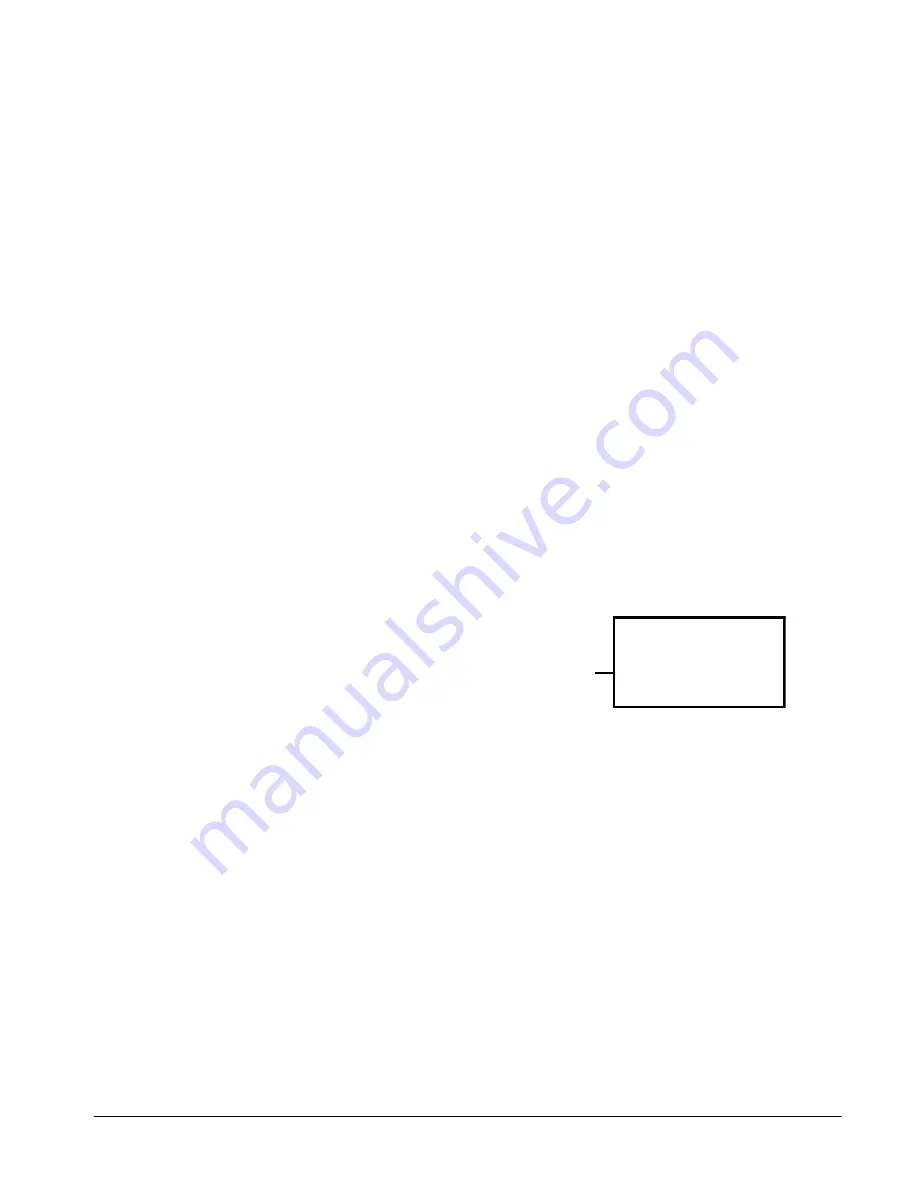
31
Trunking Operation
available on the Internet, (for example, at
www.trunkscanner.com
).
UNDERSTANDING TRUNKING
In the past, groups that transmit frequently,
such as police departments, could transmit
on only a few frequencies. This resulted in
heavy traffic and often required 2-way radio
users to wait for a specific frequency to clear
before transmitting. Trunked systems allow
more groups of 2-way radio users to use few-
er frequencies. Instead of selecting a specific
frequency to transmit on, a trunked system
chooses one of several frequencies when
the 2-way radio user transmits. The system
automatically transmits the call on that fre-
quency, and also sends a code that identifies
that 2-way radio user's transmission on a
control channel.
Your scanner lets you easily hear both the
call and response transmissions for that 2-
way radio user and therefore follow the con-
versation. For EDACS and Motorola (above
406 MHz range), the scanner monitors the
control channel between each transmission
to identify talk groups.
SETTING SQUELCH FOR THE
TRUNKING MODE
Your scanner automatically mutes the audio
during trunk scanning when it decodes con-
trol channel data. However, we recommend
you turn
SQUELCH
clockwise and leave it set
to a point just after the hissing sound stops.
This lets the scanner quickly acquire the data
channel.
PROGRAMMING TRUNKING
FREQUENCIES
You program trunking frequencies the same
as non-trunked frequencies, except that you
must store the appropriate mode (MOT or
ED) with each frequency.
Notes:
• You can scan only one type of trunked
frequency, either EDACS or Motorola in
a bank. You can, however, mix conven-
tional channels and frequencies in a
bank.
• If you are programming trunked frequen-
cies for Motorola Type I and hybrid sys-
tems, you must first program the fleet
map (see "“Programming Fleet Maps”
on Page 33).
• If you are programming frequencies for
an EDACS system you must store them
in the Logical Channel Number order
(usually listed as LCN#). For example,
LCN1 would go into channel 01 for the
current bank, and LCN2 would go into
channel 02.
Follow these steps to program trunked fre-
quencies:
1. Press
PROG
and press (or hold down)
8
8
8
8
or
9
9
9
9
to select the bank.
Note: To move through the banks one at
a time, repeat the sequence of
PROG
,
FUNC
then
8
8
8
8
or
9
9
9
9
until you reach the
desired bank. To move through the bank
selection faster, press
PROG
then
FUNC
and
hold down
8
8
8
8
or
9
9
9
9
.
2. Press
TRUNK
to enter the ID program
mode.
3. Repeatedly press
MODE
to select
)+0
)+0
)+0
)+0
for Motorola, or
!
!
!
!
for the EDACS (GE/
Ericsson) system to scan. This sets the
,òòòUôô
,òòòUôô
,òòòUôô
,òòòUôô ôö")
ôö")
ôö")
ôö")
òôòòòòò
òôòòòòò
òôòòòòò
òôòòòòò
â8EBýòý
â8EBýòý
â8EBýòý
â8EBýòý á?ýòò
á?ýòò
á?ýòò
á?ýòò
Bank
Summary of Contents for 20-466
Page 54: ...54 Notes Notes...
Page 55: ...55 Notes...
















































