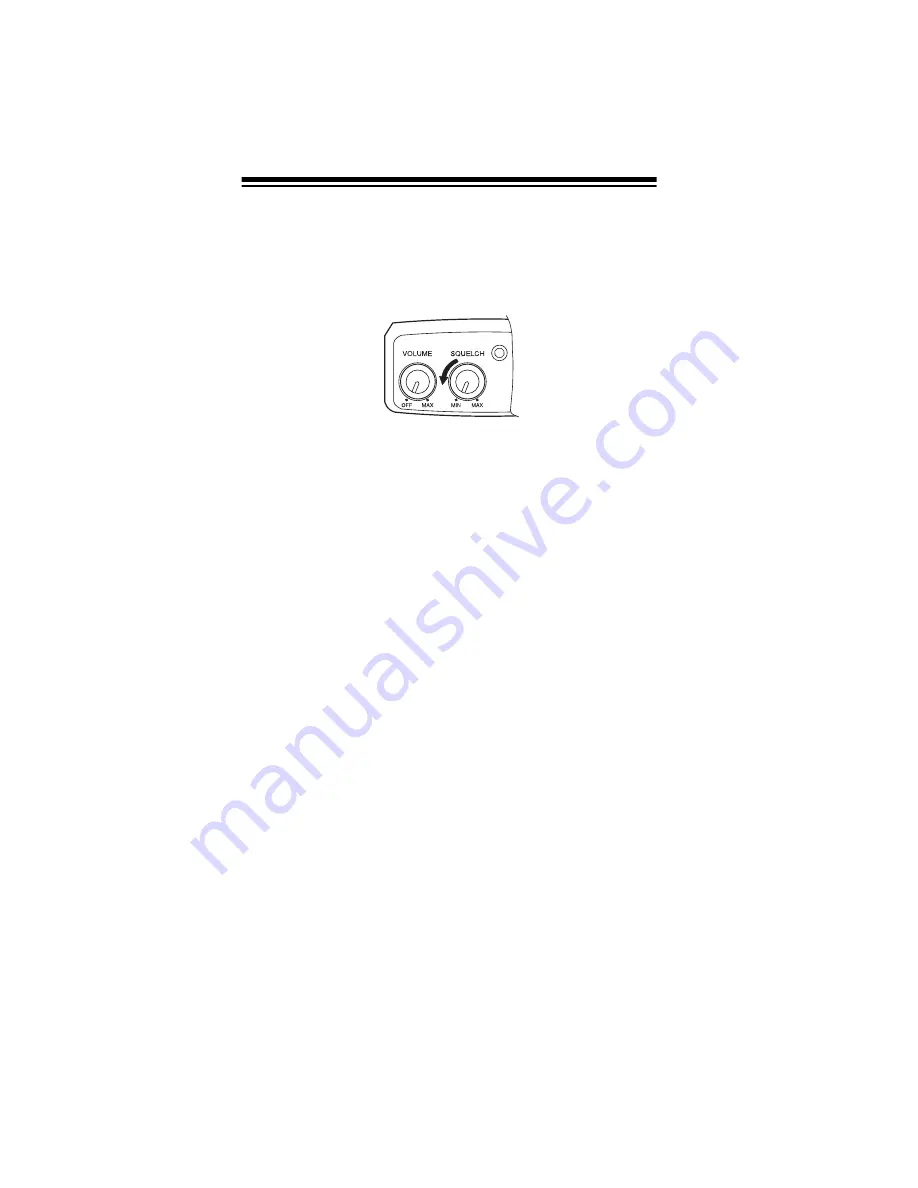
26
OPERATION
TURNING ON THE SCANNER/SETTING
VOLUME AND SQUELCH
1. Turn
SQUELCH
until the indicator points to
MIN
before you
turn on the scanner.
2. To turn on the scanner, turn
VOLUME
clockwise until you
hear a hissing sound.
3. Turn
SQUELCH
clockwise, just until the hissing sound
stops.
Notes:
• To listen to a weak or distant station, turn
SQUELCH
counterclockwise. If reception is poor, turn
SQUELCH
clockwise to cut out weak transmissions.
• If
SQUELCH
is adjusted so you always hear a hissing
sound, the scanner will not scan or search properly.
4. To turn off the scanner when you finish, turn
VOLUME
counterclockwise to
OFF
.
STORING KNOWN FREQUENCIES INTO
CHANNELS
Good references for active frequencies are the RadioShack
Police Call Guide including Fire and Emergency Services
,
Offi-
cial Aeronautical Frequency Directory
, and
Maritime Frequen-
cy Directory
. We update these directories every year, so be
sure to get a current copy.
Follow these steps to store frequencies into channels.
1. Press
MAN
, enter the channel number (1–200) where you
want to store a frequency, then press
PGM
.
Summary of Contents for 20-514
Page 63: ...63 NOTES...
















































