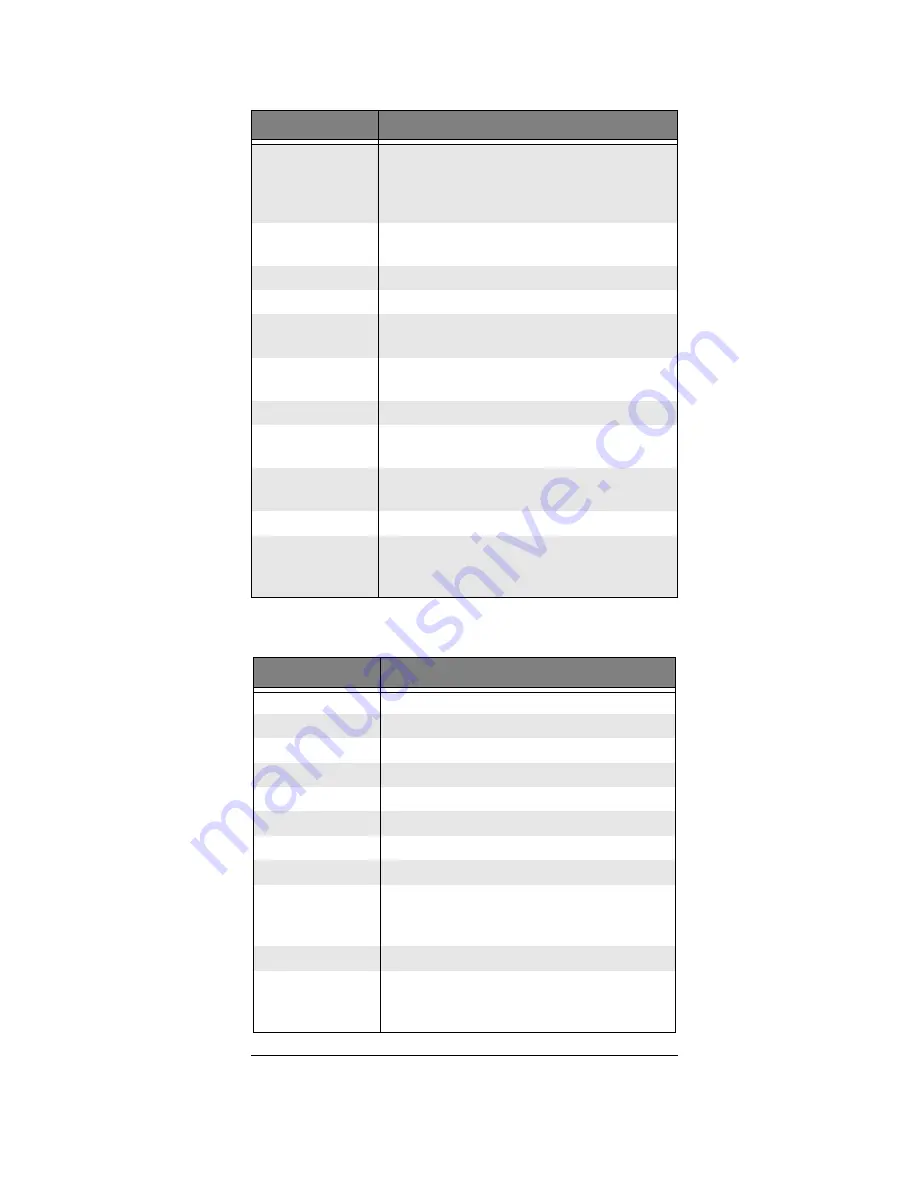
115
Program Mode
ENTER
When monitoring a conventional channel
that is programmed for CT or DC Search
Mode, stores a detected CT or DC code
with the channel memory.
S
or
T
S
steps to the next channel,
T
steps to the
previous channel. Hold down to scroll.
FUNC + MAN
Toggles digital AGC.
FUNC + TRUNK
Enters trunked ID list for current bank.
FUNC + PRI
Stores the frequency of the selected
channel into the priority channel.
FUNC + TUNE
Stores the frequency of the selected
channel frequency into the tune memory.
FUNC + ATT
Toggles attenuator mode, normal or global.
FUNC + 5
Toggles open or closed mode for current
bank.
FUNC + 9
Adjust display contrast, use
S
or
T
then
ENTER.
FUNC + L/OUT
Jumps to the next locked out channel.
FUNC +
S
or
T
S
jumps forward to the next bank,
T
jumps
to the previous bank. Hold down to scroll.
Keystrokes
Function
SCAN
Activates Scan Mode.
MAN
Activates Manual Mode.
PGM
Increments to the next channel memory.
WX
Activates Weather Mode.
PRI
Selects priority channel for programming.
TEXT
Edits text tag for selected channel.
TRUNK
Enters ID List Edit for the selected bank.
TUNE
Enters Tune Mode.
ATT
Toggles attenuation for selected channel,
or, if global attenuation is set, toggles
global attenuation on or off.
L/OUT
Toggles lockout on the selected channel.
MODE
Cycles through valid modes for the
selected channel, clears any stored CT or
DC settings.
Keystrokes
Function
Summary of Contents for 20-526
Page 122: ...122 NOTES ...
Page 123: ...123 NOTES ...










































