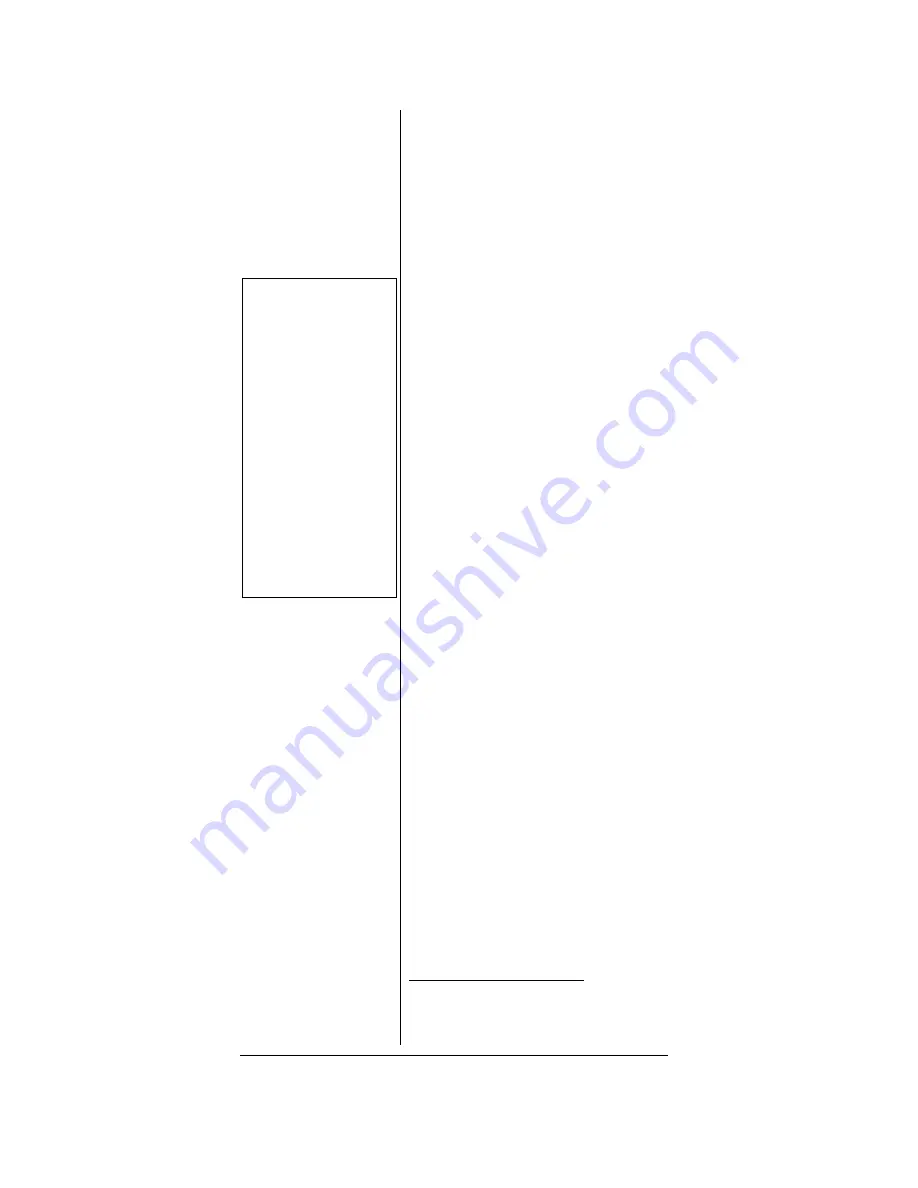
36
6.25, 7.5, 12.5, 15, 25.0, or
50.0kHz, and then press
ENTER
.
P
ROGRAMMING
M
OTOROLA
800 MH
Z
S
PLINTER
S
YSTEMS
Certain 800 MHz Motorola trunked
radio systems operate using
splinter channels that are in
between the channels in the
normal 800 MHz band plan. These
systems are known as “splinter
systems”. Your scanner features
an offset mode to allow reception
of these systems.
Ô
1. Press
PGM
, and then
TRUNK
to enter the ID program mode.
2. If necessary, press
FUNC
then
S
or
T
to select the desired
bank.
3. If necessary, press
MODE
to
select Motorola trunking
mode.
4. Press
FUNC
, and then
3
to
edit the 3600 CC Mode.
5. Press
S
or
T
to select
Normal
,
Splinter
,
Table
, or
Multi Table
, and then press
ENTER
.
Programming Fleet Maps
You must set the fleet map if you
want to receive a Motorola Type I
system. Fleet maps are included
along with other information about
Motorola Type I systems at
www.trunkscanner.com
Follow these steps to program a
fleet map.
Ô
NOTES
Ô
•
If the radio appears
to be trunking to the
wrong frequencies
when monitoring an
800 MHz system, you
should try to
configure the system
for splinter operation.
•
Splinter systems
exist only in the 800
MHz band, and only
use the 3600 bps
control channel type.
Setting splinter
configuration on
VHF, UHF, 900 MHz
and 800 MHz APCO-
25 systems will have
no effect.
Summary of Contents for 20-526
Page 122: ...122 NOTES ...
Page 123: ...123 NOTES ...
















































