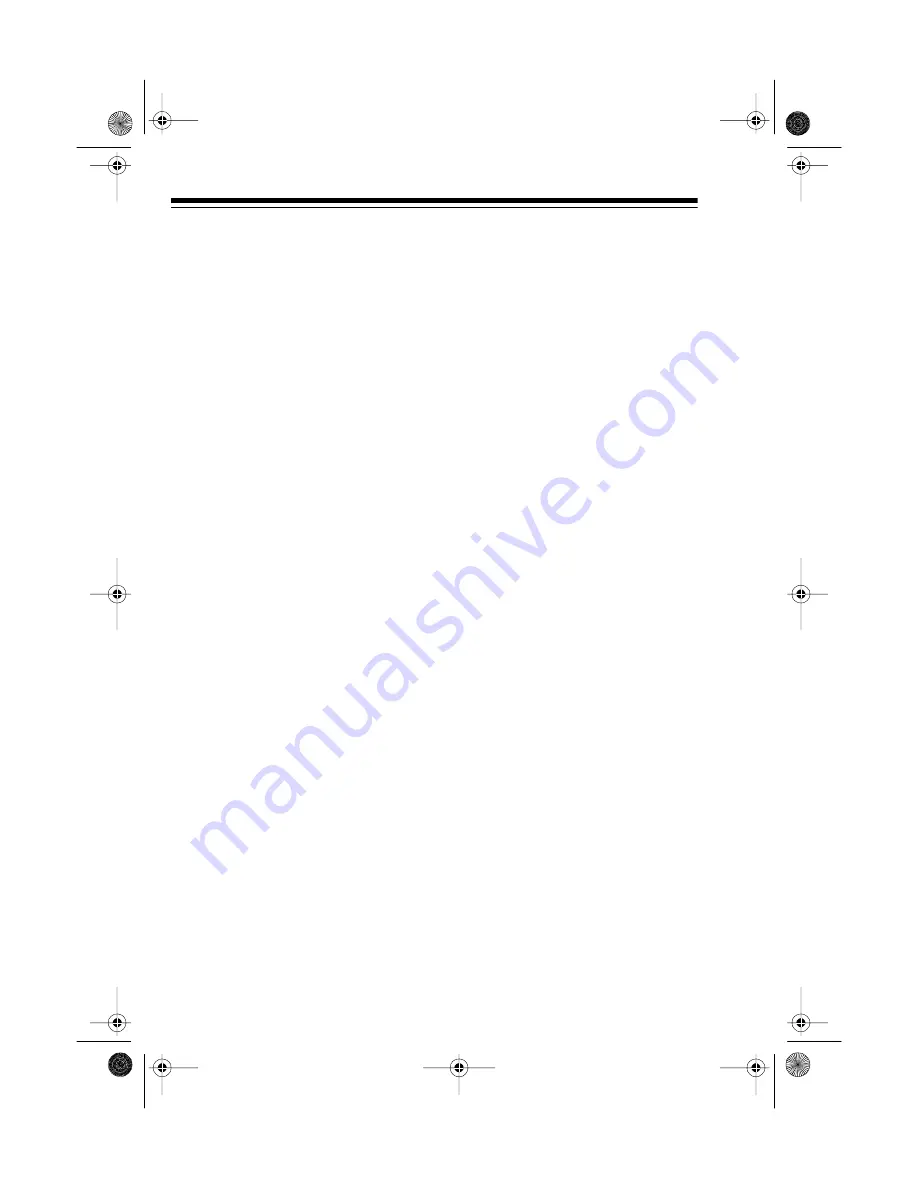
8
• Base station antenna (such as
Cat. No. 21-967)
• Coaxial antenna cable and con-
nectors
Note: Your local Radio Shack store
carries power supplies, antennas,
coaxial antenna cable, and connec-
tors.
Follow these steps to install the CB
as a base station.
1. Mount the base station antenna
as described in its owner’s man-
ual.
Warning: Use extreme caution
when you install or remove a
base station CB antenna. If the
antenna starts to fall, let it go! It
could contact overhead power
lines. If the antenna touches the
power line, contact with the
antenna, mast, cable, or guy
wires can cause electrocution
and death. Call the power com-
pany to remove the antenna. DO
NOT attempt to do so yourself.
2. Connect the antenna’s cable to
the
ANTENNA
jack on the back
of the CB.
3. Connect the CB’s black wire to
the DC power supply’s negative
(
–
) terminal.
4. Connect the CB’s red wire, with
in-line fuse, to the DC power
supply’s positive (+) terminal.
5. Plug the DC power supply into a
standard AC outlet.
CONNECTING AN
OPTIONAL EXTERNAL
SPEAKER
To make the CB easier to hear in
noisy environments, you can connect
it to an external CB speaker. Use an
8-ohm speaker capable of handling 3
to 5 watts of power (such as Radio
Shack Cat. No. 21-549). The speak-
er’s cable must have a
1
/
8
-inch plug.
Simply plug the speaker cable into
the CB’s
EXT8
Ω
jack.
Note: When you connect an external
speaker, the CB’s internal speaker
automatically disconnects.
21-1599.fm Page 8 Thursday, August 5, 1999 10:59 AM






































