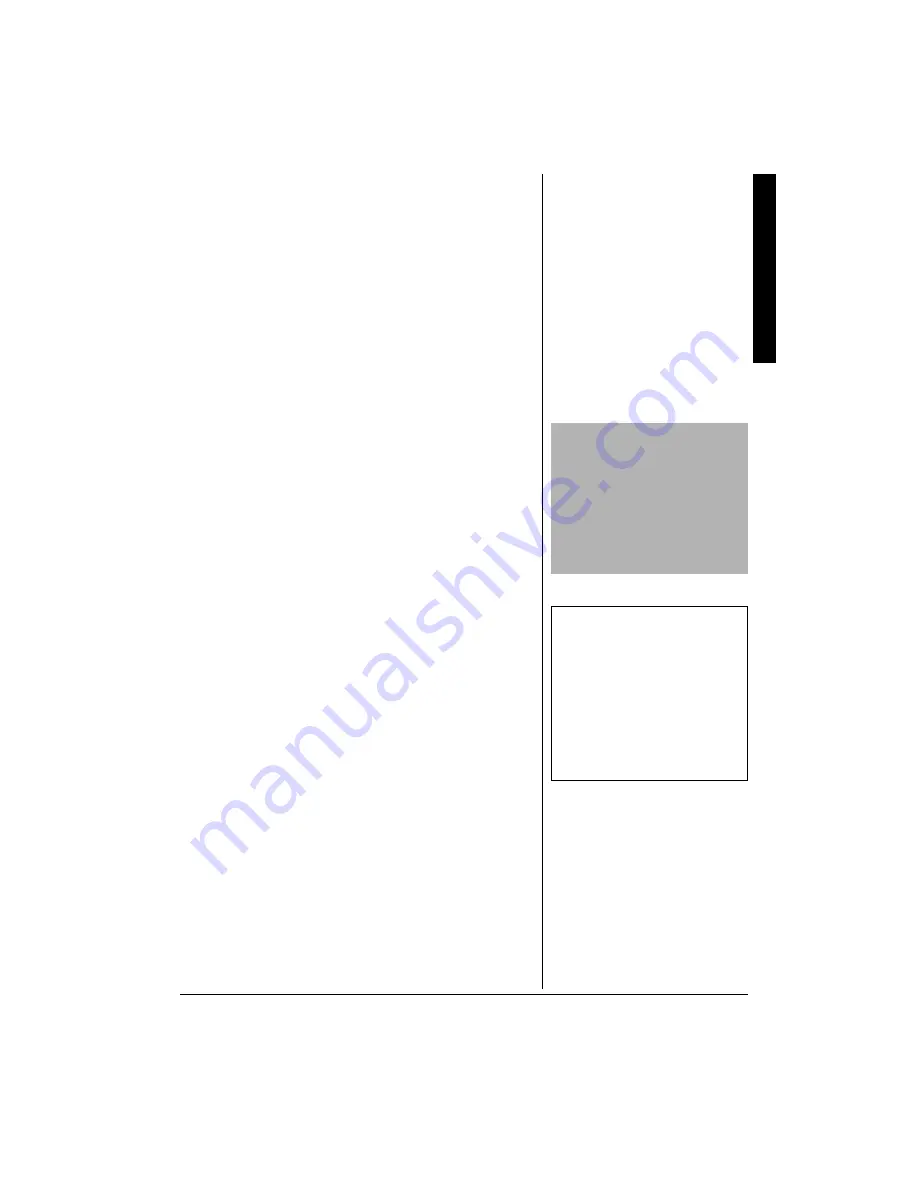
Using Your CB
7
4. Turn on the transceiver by turning
VOLUME
clockwise
until it clicks. All LCD segments appear briefly. Then the
channel and
HN
HN
HN
HN
appear.
5. Rotate the channel selector, or repeatedly press (or
hold down)
UP
or
DOWN
on the microphone until the
desired channel appears.
6. Adjust
VOLUME
to a comfortable listening level.
7. To cut out background noise between transmissions,
wait until there is no signal, then slowly turn
SQUELCH
clockwise until the background noise stops.
8. To turn off the CB, turn
VOLUME
to
OFF
until it clicks.
6
4#05/+66+0)
Follow Steps 1–7 in “Receiving Transmissions and
Adjusting Squelch.”
To transmit, hold down
PUSH
TO
TALK
on the microphone.
JN
JN
JN
JN
appears. Hold the microphone 2–3 inches from your
mouth and speak in a normal tone of voice, then release
PUSH
TO
TALK
when you finish.
JN
JN
JN
JN
disappears.
To turn off the CB, turn
VOLUME
to
OFF
until it clicks.
5
'.'%6+0)
"
6*'
"
'
/'4)'0%;
"
%
*#00'.
To select the emergency channel 9, press the channel
selector once. Press again to select channel 19.
////
or
'/
'/
'/
'/
flashes. Press one more time to return to the previous
selected channel.
#"
You can also select Channel 9 or 19 by turning the channel
selector or pressing
UP
or
DOWN
on the microphone.
To select another channel, rotate the channel selector or
press
UP
or
DOWN
on the microphone.
7
5+0)
"
6*'
"
2#
"
#
/2.+(+'4
Your CB has a built-in PA (public address) amplifier. With
an optional PA speaker (see “Connecting a PA Speaker” on
Page 4), you can turn your radio into a mobile public
address system.
1. Turn on the transceiver. Set
PA
/
MON
/
CB
to
PA
.
F7
F7
F7
F7
appears.
±
"
016'
"
±
"
•
We recommend you try
receiving before you transmit.
•
To avoid acoustic feedback, the
speaker should be at least 6
feet from the CB. If you
experience feedback, avoid
keying the microphone until you
have moved the speaker away
from the CB.
#
"
+/2146#06
"
#
Channel 9 and Channel 19 are
reserved for motorist assistance
and for reporting emergency
information about accidents,
hazardous road conditions, and so
on. Always give emergency
messages priority on Channel 9 or
Channel 19.

































