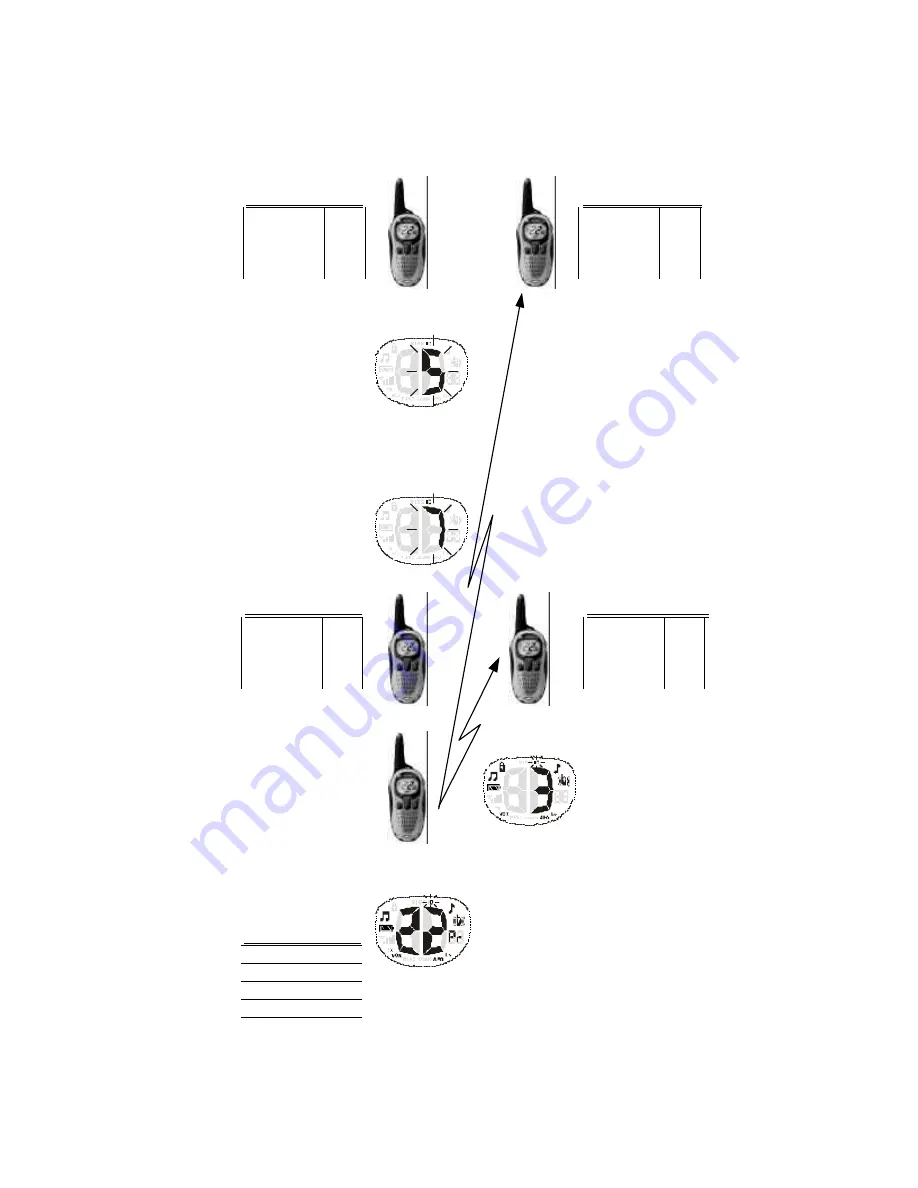
For example,
John want to Call Mary
•
If John want to Call Mary. He
need to change Caller ID
number to Mary’s Radio ID
number 7.
•
To change Call ID number.
Press & hold Call key for 2
seconds or until Call ID
number flash on the LCD
display.
•
Peter can’t receive Caller ID.
•
The CTCSS setting remain
unchanged.
•
Press Up key to change the
Call ID number to 7 (Mary’s
radio number).
•
Press PTT to confirm the Call
ID setting.
•
Press Call key to transmit the
Call to other radio.
•
Mary receive the ID data
which is address to her.
•
The radio displays the
transmitter ID number on
LCD.
•
The radio CTCSS setting is
changed to Private Tone.
•
After the Call transmission, the
radio CTCSS setting is
changed to Private Tone.
John’s radio setting
Channel
22
CTCSS
38
Home ID
3
Call ID
5
Peter’s radio setting
Channel
22
CTCSS
38
Home ID
4
Call ID
12
Mary’s radio setting
Channel
22
CTCSS
38
Home ID
7
Call ID
1
John’s radio setting
Channel
22
CTCSS
38
Home ID
3
Call ID
7
John’s radio setting
Channel
22
CTCSS
Pr
Home ID
3
Call ID
7































