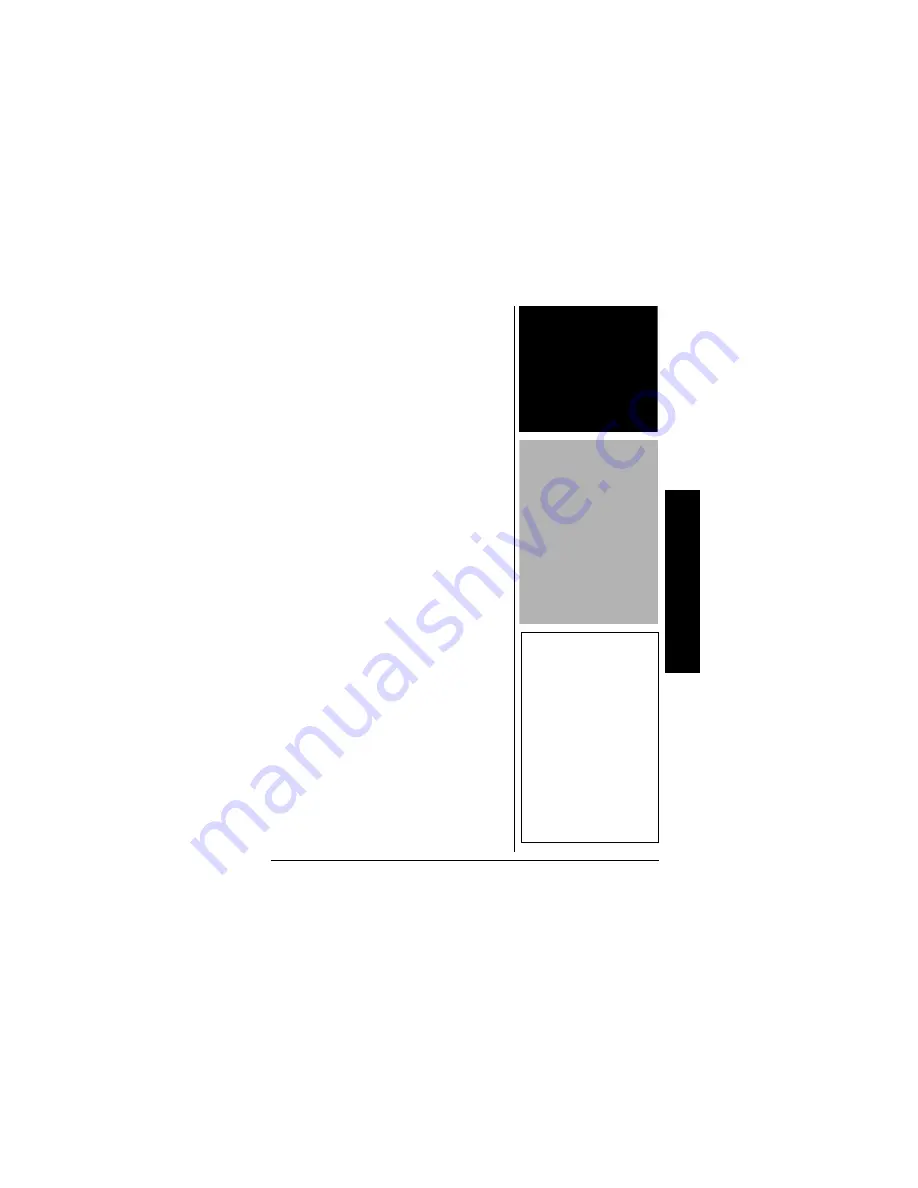
15
M
a
king
M
easure
m
ent
s
5. To measure current larger than 400
mA, plug the red test lead into
+10 A
MAX
. Otherwise, plug the red test lead
into
+V.
Ω.
mA
. Then connect the red test
lead to the other connection point on
the broken circuit.
6. Apply power and read the results on
the display.
Ô
M
EASURING
R
ESISTANCE
The resistance measuring circuit in your
meter compares the voltage gained through
a known resistance (internal) with the
voltage developed across an unknown
resistance.
o
1. Disconnect power from the circuit you
will test and discharge all capacitors.
2. Rotate the function dial to
¹
/
§
/
Ω
.
3. Repeatedly press
SELECT
to set the
meter to measure resistance.
Ω,
K
Ω
, or
M
Ω
appears.
Ô
4. Connect the black test lead to one lead
of the component you want to
measure.
5. Connect the red test lead to the other
lead of the component you want to
measure, or remove one of the leads of
the component you want to measure
from its circuit and touch the test leads
across the component. If the meter is
set to automatic range control, it
automatically moves to the proper
range.
Ô
Ô
NOTE
Ô
•
When you are
measuring current, if
your measurement
exceeds the currently
selected range,
O.F
appears until the
measured voltage or
current is reduced to
a value below the
currently selected
range.
•
If the measured
current’s polarity is
negative,
–
appears
before the value.
o
WARNING
o
Be sure the circuit under
test has all power
removed and any
associated capacitors
are fully discharged
before you make
resistance
measurements.
CAUTION
Your meter has a circuit
to protect the resistance
range from over-voltage.
However, to prevent
accidentally exceeding
the protection circuit’s
rating and to ensure a
correct measurement,
never connect the test
leads to a source of
voltage while the
function dial is set to
¹
/
§
/
Ω
.










































