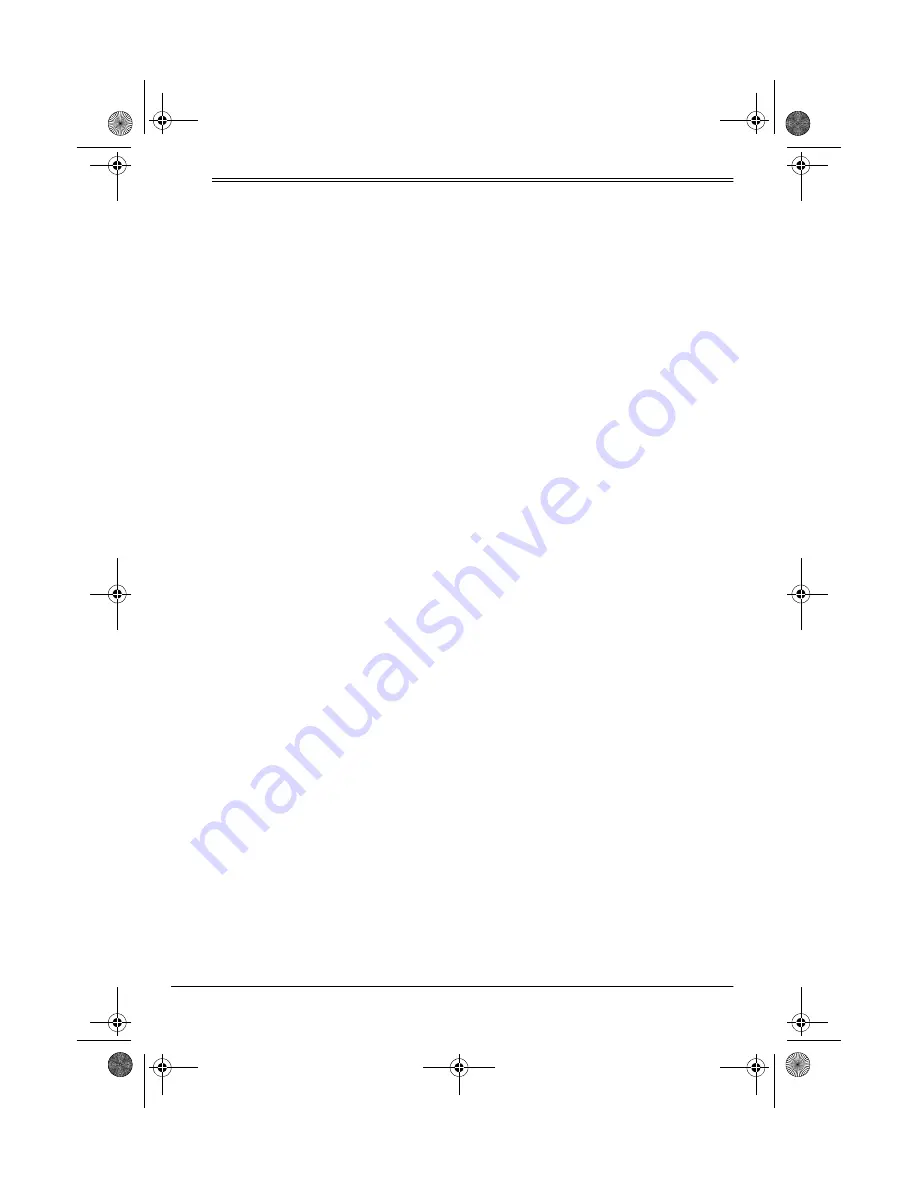
2
Contents
ˆ
Contents
Features .................................................................................................................................. 3
The FCC Wants You to Know ........................................................................................... 4
FCC Declaration of Conformity ......................................................................................... 4
System Requirements ....................................................................................................... 5
Monitor Requirements ....................................................................................................... 5
Important Safety Instructions ............................................................................................... 6
Preparation ............................................................................................................................. 8
Locking/Unlocking the Scanner ......................................................................................... 8
Connecting AC Power to the Scanner .............................................................................. 8
Installing the Scanner’s Software/Hardware ..................................................................... 8
Verifying Successful Connection ....................................................................................... 9
Default Button Settings ....................................................................................................... 10
Operation .............................................................................................................................. 11
Getting Help .................................................................................................................... 11
Using the Scanner’s Buttons ........................................................................................... 11
Using the Scanner Icon ................................................................................................... 11
Using the Supplied PaperPort Software .......................................................................... 12
Using the Twain Button ................................................................................................... 13
Configuring the Scanner ..................................................................................................... 15
Changing a Scanner Button's Settings ........................................................................... 15
Adjusting Scan and Page Settings .................................................................................. 15
Pre-Defining Scan Settings ............................................................................................. 17
Adjusting Brightness and Contrast .................................................................................. 18
Troubleshooting ................................................................................................................... 19
Care and Maintenance ......................................................................................................... 20
Specifications ....................................................................................................................... 21
©
2000 Tandy Corporation.
All Rights Reserved.
RadioShack is a registered trademark used by Tandy Corporation.
RadioShack.com is a trademark used by Tandy Corporation.
25-3050.fm Page 2 Wednesday, February 16, 2000 9:42 AM


































